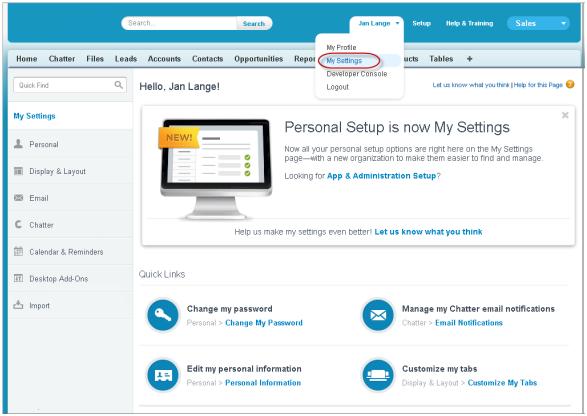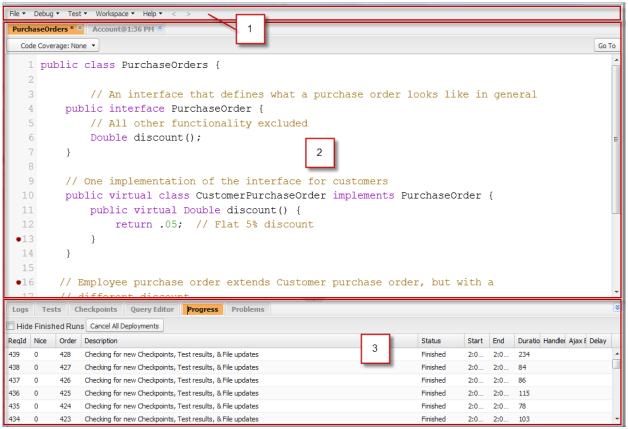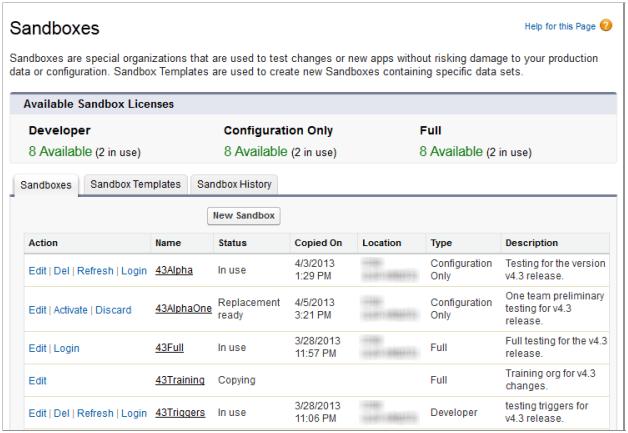Hi All Here I am posting few salesforce summer13 updates which i found from summer13 release notes.
1.Improved Setup User Interface
In Salesforce summer13 release major changes happened to Userinterface.
The improved Setup user interface provides a streamlined interface for viewing and managing personal and administrative setup tasks.
The Setup menu is accessed via the Setup link at the top of any Salesforce page.
The Setup menu is organized into goal-based categories: Administer, Build, Deploy, Monitor, and Checkout.
My Setting Menu
Personal settings, which all Salesforce users can edit, are available in a separate My Settings menu. To access My Settings, click your name at the top of any Salesforce page, then click My Settings.
Force.com App Menu Label Changes:
The Force.com app menu is a drop-down list that displays in the upper-right corner of every application page. The followingapp menu labels have changed in Salesforce summer13 release.
• Add AppExchange Apps… is now AppExchange
• Create New Apps… is now Developer Community
2. Developer Console New Look and Feel
The Developer Console user interface has been completely redesigned in the Summer ’13 release. The new UI is more flexible and easier to use.
The new UI is organized into the following sections:
1. Menu bar with the following drop-down menus:
• File: Allows you to open and create resources. The menu replaces the Repository tab from previous versions.
• Debug: Provides access to a range of tools and settings. This menu includes the Execute Anonymous functionality that was found in the top bar in previous releases.
• Test: Provides access to testing tools.
• Workspace: Allows you to choose and manage workspaces.
• Help: Includes links to the online help, a reference page of shortcut keys and a collection of guided tours.
2. Workspace with a tab for each open item, including:
• Apex classes and triggers and Visualforce pages and components open in the Source Code Editor.
• Logs open in the Log Inspector, previously called System Log View.
• Checkpoints open in the Checkpoint Inspector, previously called Heap Dump Inspector.
• Organization metadata and other non-code resources open in the Object Inspector, previously called Schema Quick View.
3. Logs, Tests, and Problems panel with a collection of useful tabs:
• The Logs tab displays available logs.
• The Tests tab displays available tests.
• The Checkpoints tab displays available checkpoints, called “heap dumps” in previous versions.
• The Query Editor tab allows you to execute a SOQL query on the data in your organization.
• The Progress tab displays all asynchronous requests in real time.
• The Problems tab shows the details of any compilation errors.
3. Formulas:
Owner Fields in Custom Formulas: You’ll now have the ability to get information about the user that owns a record using a formula field.
Checkbox Formulas: Returns a true or false value. The field appears as a checkbox in record detail pages and reports. Use True for checked values and False for unchecked values.
4. SOQL
Increased Query Size Limit: The maximum size for a SOQL query has been increased to 20,000 characters.
Additional Comparison Operators Supported For Primary Key Fields: The less than (<), less or equal (<=), greater than (>) and greater or equal (>=) comparison operators are now supported on
ID (primary key)fields. Previously, only equals (=), not equals (!=), IN, and NOT IN were supported on ID fields.
5. SOSL
Increased Limit for SOSL Query Results: SOSL now supports up to 2000 results for each query instead of the previous limit of 200 results per query.
Increased Query Size Limit: The maximum size for a SOSL query has been increased to 20,000 characters.
6. Sandboxes
In salesforce summer13 changes happened to Sandbox UI. From now no more custom setting dataload to Config and Developer Sandboxes.
Sandbox User Interface Enhancements: The user interface for sandboxes has several improvements to help you manage your sandboxes. The interface leverages step-by-step instructions, tabs, and detail pages to present sandbox information clearly. It also includes the number of sandbox licenses in use, and the total number of sandbox licenses available for your account.
Custom Settings Copied to All Sandbox Types: In this release, Custom Settings data is now copied to Developer and Configuration Only sandboxes. Previously, Custom Settings data was only copied to Full sandboxes.
Lot of new things are there in salesforce summer13 release related to Chatter and Approval process deployment.
For more details on Salesforce Summer13 release notes Clickhere