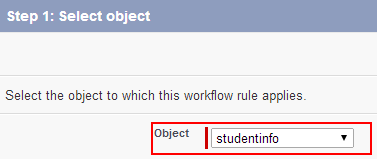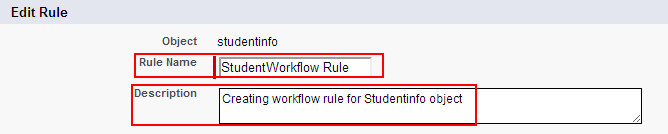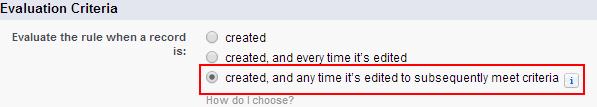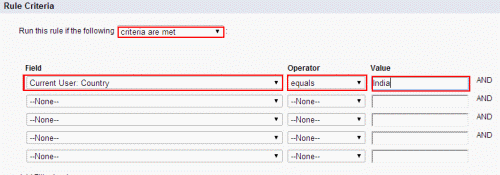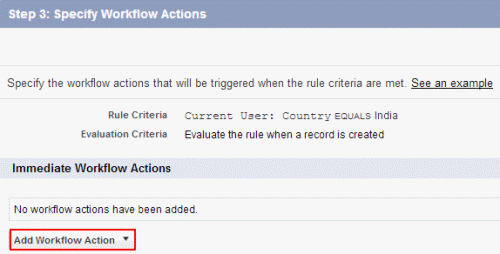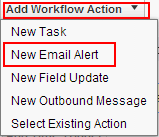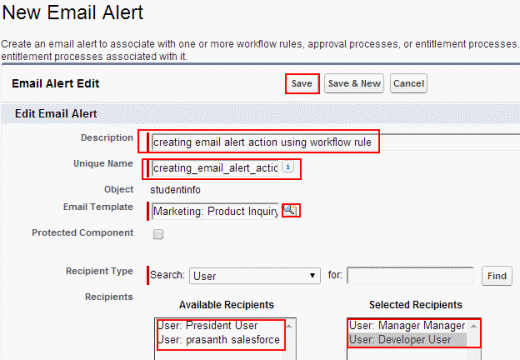How to Create workflow rules in salesforce
In our previous Crm Salesforce Training Tutorial we discussed about workflow rules in salesforce, benefits and usage of workflows rules in salesforce. In this Salesforce tutorial we are going to learn how to create workflow rules in salesforce.
To create workflow rules in salesforce go to Setup=>Build=>Create=>Workflows&Approvals=>Workflow Rules.
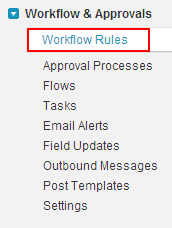
work flow rule
Select workflow Rules as shown above. Now select Continue=>Add new rule
Creating new rule means we are going to create new workflow rule.
Now we have to select Object name to which this workflow rule is to apply. Selecting object name is the step 1 in workflow rule process. Select object name from pick list as shown above.
Then Click next.
In Step 2 we are going to configure workflow in which we are going to configure Edit Rule, Evaluation Criteria, Rule Criteria .
In Edit Rule Enter Rule name and Description as shown above.
In Evaluation we have three options created, created, and every time it’s edited, created, and any time it’s edited to subsequently meet criteria. Depending upon our evaluation criteria select any of the option as shown above.
In Rule Criteria in pick list we have two options 1.Criteria are met 2. Formula evaluates to true. When Criteria are met option is selected from pick list we have to enter add filter logic as shown above.
Select Save.
In Step 3 we have to specify workflow action .Workflow action will be New task, New email alert, New Field Update, New Outbound Message, Select Existing Action.
When Add workflow action is select the pick list will have the following options as shown above. We are adding New Email Alert workflow action from the pick list values.
When New Email alert is selected Email will be automatically sent to the selected users.
Enter the field values as shown above. Select email recipients from available users to selected users.
Finally Save it.
Now go back to workflow rules where we observe above workflow rule as shown. Initially it is not activated. Now activate it.
Finally creating Workflow rule is successful in our next salesforce tutorial we are going to learn about Approvals, how to create approvals.