Welcome to Salesforce Tutorial
This tutorial will help you to understand the basic concepts of Salesforce. Now Salesforce.com is a number one on-demand CRM in the market. It runs on the force.com platform, it reduces development cost, and we can deliver the application in a short time.
- It is cloud computing technology. It is available on the cloud, no need to install any software and no hardware required.
- You can customize/develop applications, or you can buy applications on demand from app-exchange.
- App Exchange is a marketplace to sell our custom applications and to buy applications from app exchange.
One of the main advantages of sfdc is upgrading the features three times per year. Every year sfdc provide three releases called winter, Spring and Summer. These releases won’t impact your existing functionality. And Salesforce provides many new features with each release.
About Salesforce.com(SFDC)
SFDC was officially launched in 1999 with the vision of becoming a worldwide leader on-demand CRM. Founded by Mark Benioff.
Why SFDC?
– It is a Number one on-demand CRM.
– Force.com platform – Reduce development cost. We can deliver applications in a very short time.
– App Exchange – It is a very good marketplace to sell our custom applications and to buy applications from App Exchange.
– It is available on the cloud – No need to install any software and No hardware required.
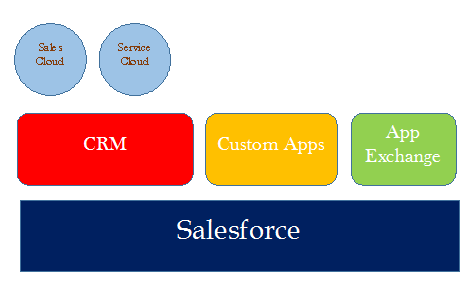
What is CRM?
CRM is a model used to manage organization interactions like phone calls, Emails, Meetings, and Social media with customers and prospects penetrating to Sales, Marketing, and Support.
Now it is very hot technology in the IT industry and more job opportunities available on Salesforce-CRM. Here in this Salesforce tutorial, I am sharing concepts of sfdc, How to learn salesforce, How to prepare for interviews. Salesforce.com is also known as SFDC.
- To understand cloud computing see Introduction to Cloud Computing.
- salesforce follow the MVC design pattern to understand this see Model View Controller.
Basic tutorial
- Introduction to Cloud Computing
- What is Salesforce?
- Salesforce Editions
- Salesforce License Types
- Introduction to CRM
- Salesforce AppExchange Overview
- Creating Apps in Salesforce
- Creating Objects in Salesforce
- Introduction to Data Modeling
- Cloud Computing Basics
- Creating Tabs in Salesforce
- Customizing Page Layouts
- Understanding User Profiles
- Salesforce Data Import