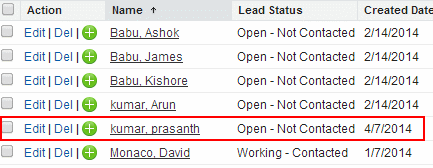Convert a Lead to opportunity in salesforce : In our previous salesforce training tutorial we have created new lead in salesforce. Now in this salesforce tutorial we are going to learn how to convert a lead to opportunity in salesforce.
Converting a lead to opportunity takes place only when a lead is qualified in an organization then we convert that lead to an account, lead to contact and lead to opportunity. When a lead is converted to opportunity it appears on forecasting reports in salesforce.
convert a Lead to opportunity in salesforce
To convert a lead to opportunity in salesforce go to Lead Tab.
Now select the lead that to be converted to opportunity.
Click convert .
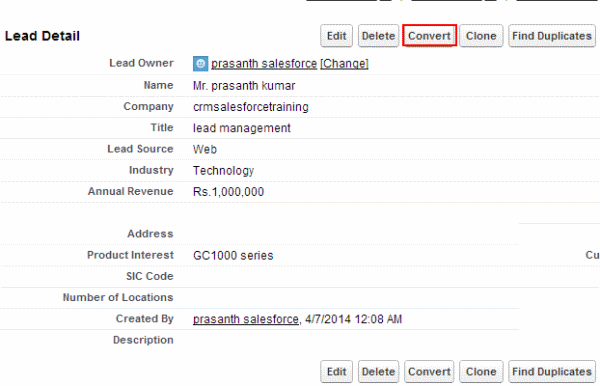
Enter the name for the opportunity, Enter subject name, priority and select status.
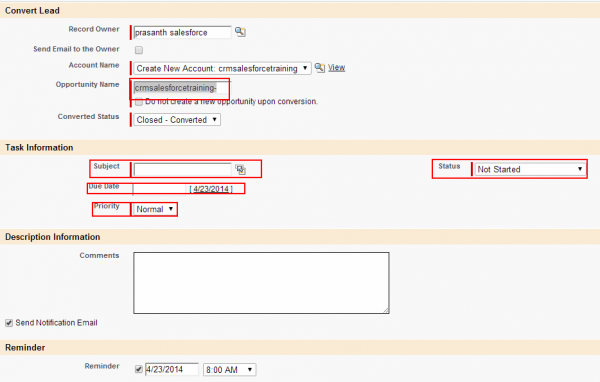
Select Convert.
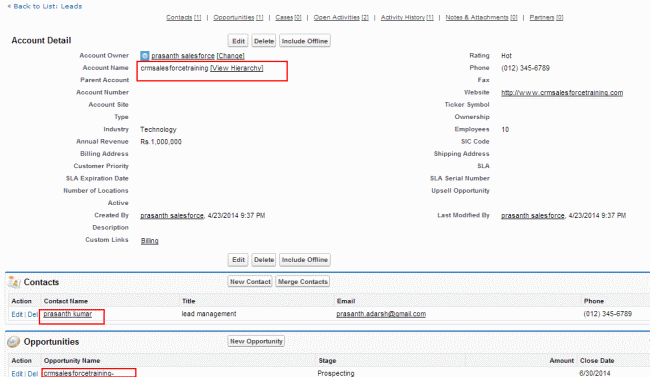
After select convert button now we are taken to Account page as shown above. After converting lead to opportunity Account is automatically created with company name as account name and Account will be created with first and last name of the lead in the contact name field.