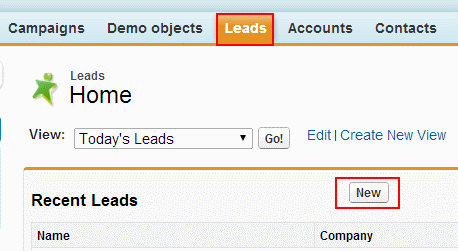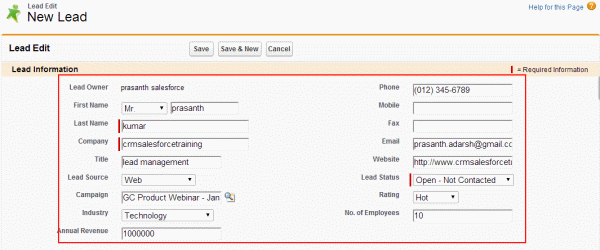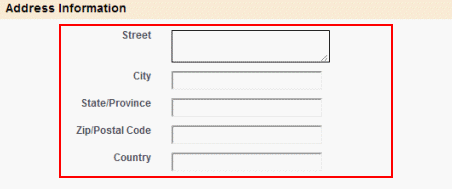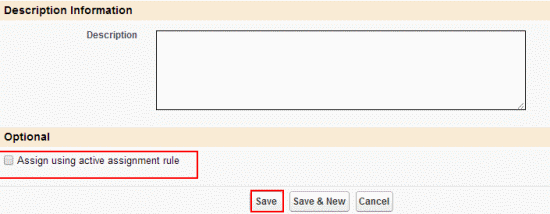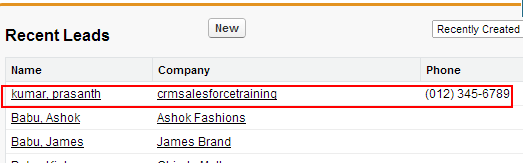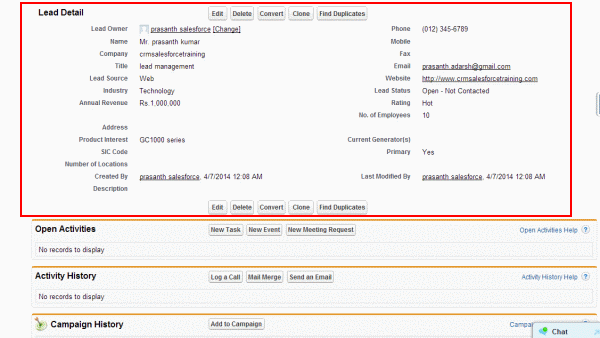Create New Lead in salesforce : In this salesforce training tutorial we are going to learn how to create new lead in salesforce, what is a lead in salesforce. In Salesforce sales cloud is very useful for sales and marketing team in an organization. Basically in sales cloud we have many topics to cover such as campaign, lead, opportunity. Salesforce provided some automation tools which are used to track marketing returns, convert leads to opportunity.
What is a Lead ?
When a person enters to data base to purchase some products then we enter this person as a lead. In Easy understanding we say Leads as Tadpoles and Contacts as Frog.
In an organization when a customer call we have to enter his/her information detail . These information details will be used in future to contact that person. So we have to create new lead in this process.
How to Create new lead in Salesforce
To create new lead go to Lead TAB and Select new.
Enter all the Lead information as shown below.
Enter Address information.
Enter Additional Information and Description and Finally click Save Button.
To view or Edit created Lead in Salesforce.
To view Lead go to Lead Tab=>Recent Leads.
Select the lead which we created to view/edit.
Successfully we have created new lead in salesforce Crm. In our next salesforce Training tutorial we are going to learn how to convert a Lead.