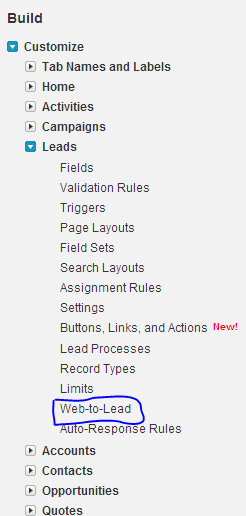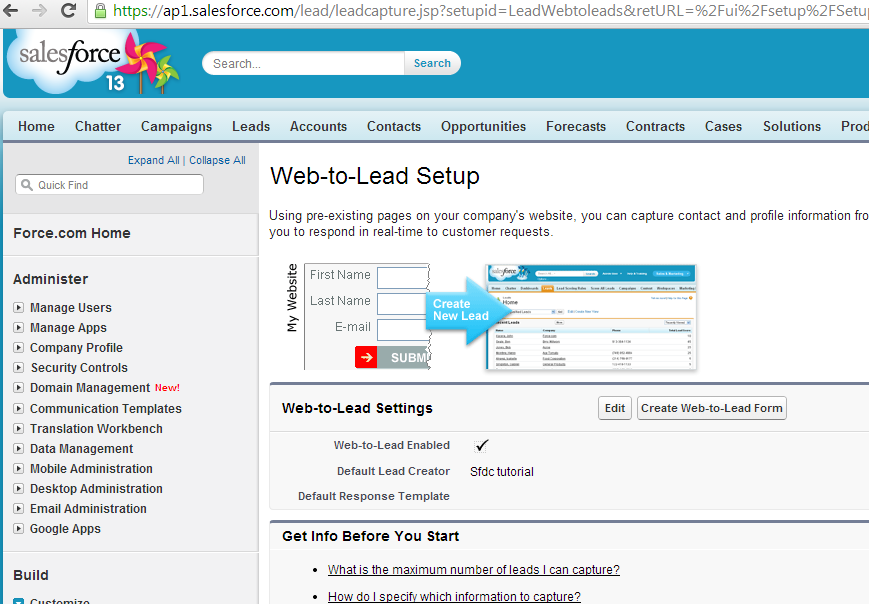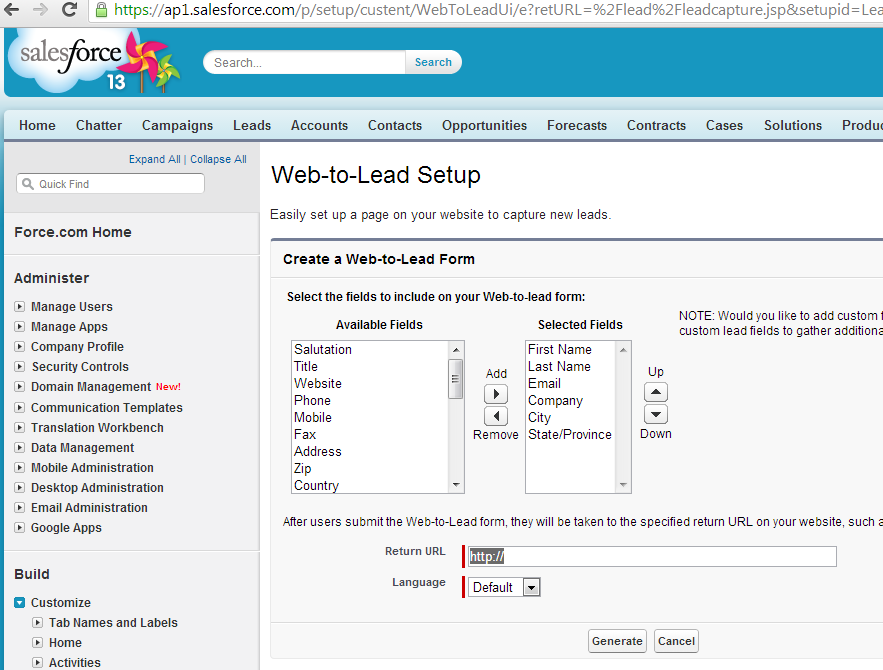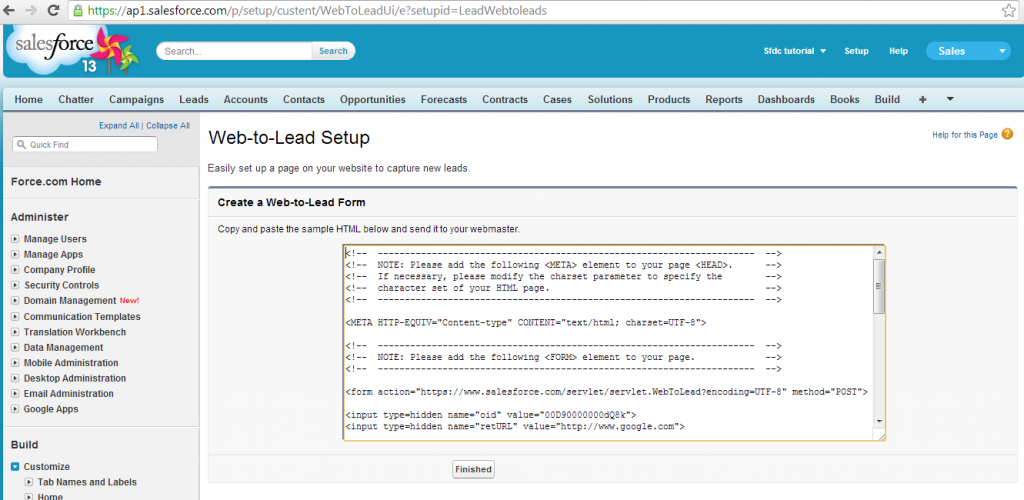Salesforce Web-to-Lead
This post gives you information about web to lead functionality in salesforce.
What is web to lead in salesforce?
Salesforce web to lead is to directly collect capture the leads form your website and loaded into Salesforce. This is built in functionality in Salesforce. Nothing you need to download or install.
How can I set up web to lead in Salesforce?
- Login into Sales force.
2. Go to “set up” -> Customize -> Leads -> click on web-to-Lead
Then you will navigate to following screen.
Here we can see web to lead set enabled checkbox is checked. By default web to lead is enabled in sales force. And default lead creator is owner of the lead creator in Salesforce. By default it will display System Administrator who created Salesforce organization.
You can edit the owner of the default web to lead creator and also you can select default Response template by click on the “EDIT” button.
3. Click on “Create Web-to-Lead Form” button then you will navigate to following screen.
Here you can see the familiar list of fields to display on the web to lead form including custom fields from Lead object. You can add or remove fields by using “add” and “remove” buttons. And also you can reorder fields by using “up” and “down” buttons.
And in the above screen Return URL and Language are mandatory fields you need to mention.
Basically “Return URL” is after the lead form is submitted this is the URL that user will be direct to. It’s good idea to set up thank you page and best offers provided by your company to customers.
4. Next click on Generate button then you will navigate to following screen.
Salesforce creates HTML code you can insert directly into your website.
Take that code and do customization to that code according to your requirements. You can add your company logo and you can do additional customization to that HTML code.
Once you have done with customization to this code you can place this code in your website.
You can see list leads that you got from Salesforce web to lead by clicking on the leads TAB in Salesforce.