Salesforce administrator interview questions on Workflows Approvals
Check salesforce interview questions and answers, sfdc interview questions and answers 2014, 2015 in PDF format, Salesforce interview answers, Salesforce interview questions for admin, Salesforce interview questions for developers.
1.What is Workflow?
Salesforce Workflow is a business logic that evaluates the records as they are created, updated in an object to apply automated process like Assigning Tasks, Emails, Field Update and outbound message sending.
2.Different Workflow Components available in salesforce?
In salesforce.com. workflows consists of 5 components they are.
- Workflow rules.
- Workflow tasks.
- Workflow Email alerts.
- Workflow field updates.
- Workflow Outbound messages
3.What are the different workflow actions available in Salesforce?
- Tasks.
- Email alerts.
- field updates.
- Outbound messages
4.What is a Workflow Task?
Workflow tasks in salesforce are used to assigns a task to users. Using tasks we can specify the Subject, Status, Priority, and Due Date of the task. Tasks are workflow & approval actions that are triggered by workflow rules or approval processes.
5.What is a Workflow Alert?
Email alert is one of the action used in workflow and approval. They are used to generate email template by a workflow rule or approval process and sent to destination recipients. We can send workflow email alerts to users, contacts having an valid email address.
6.What is a Workflow Field Update?
Field updates in workflow and approval processes specifies the field that we want updated and inserting the new value for it. Depending on the field type, we can choose the following options. They are apply a specific value, make the value blank, or calculate a value based on a formula you create.
7.What is Time-Dependent Workflow?
Time dependent workflows are not executed independently. Time dependent workflows remain constant in the workflow queue as long as the workflow rule criteria is valid.
8.Time-Dependent Workflow – Considerations?
When defining time dependent workflows in salesforce we have to use standard and custom date and date/time fields defined for the object.
- We have to specify time using days and hours.
- Also add actions to existing time triggers.
9.Limitations of Time-dependent workflow?
When defining time dependent workflows in salesforce we have to use standard and custom date and date/time fields defined for the object.
- We have to specify time using days and hours.
- Also add actions to existing time triggers.
10.In which criteria of a workflow – “time dependent workflow action” cannot be created ?
Created, and every time it’s edited.
11.When you can’t add Time dependent action in Workflow rule?
Time dependent actions in workflow rules can not be added when the following actions takes place.
- When workflow rule is active.
- When workflow rule is deactivated and has pending actions in the queue.
- When the workflow rule criteria of a record is set to: created, and every time it’s edited.
- When the workflow rule is included in a package.
12.We have a “Time Based Workflow” and there is Action scheduled to be executed. If we Deactivate the workflow, Scheduled actions will be removed from queue or not?
Even after deactivating the the workflow, its action will not be removed. It’s still active in queue.
13.We have “Time Based Workflow” and there is action scheduled to be executed. Can we delete that workflow?
It is not possible to delete the workflow when the workflow is having any pending time dependent actions.
14.How to clear the Time based workflow action queue?
We can clear time based workflow action queue in two ways they are
- Make the criteria false.
- Removing scheduled actions from the queue.
15.While creating workflow on Task, what difference observed on available actions?
While creating workflow on task we can not find “Send Email”action.
16.Suppose if a record meets workflow criteria for time based workflow action, the action goes in queue. Later, before the time based action is triggered, the same record gets modified and the criteria previously met is changed and now it does not meet the workflow criteria. What happens to the time based action placed in Queue?
Simply the time based workflow action is removed from workflow queue and will not get fired.
16.Difference between Trigger and Workflow?
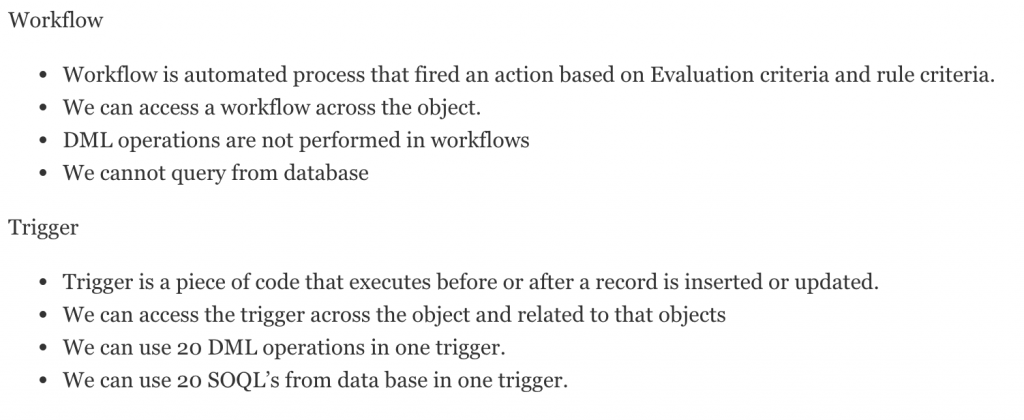
Bookmark our website for salesforce interview questions and answers, sfdc interview questions and answers 2014, 2015 in PDF format, Salesforce interview answers, Salesforce interview questions for admin, Salesforce interview questions for developers.