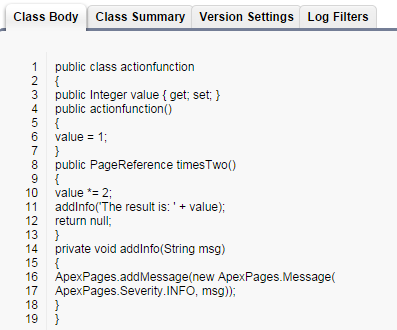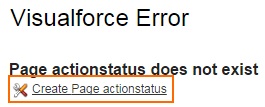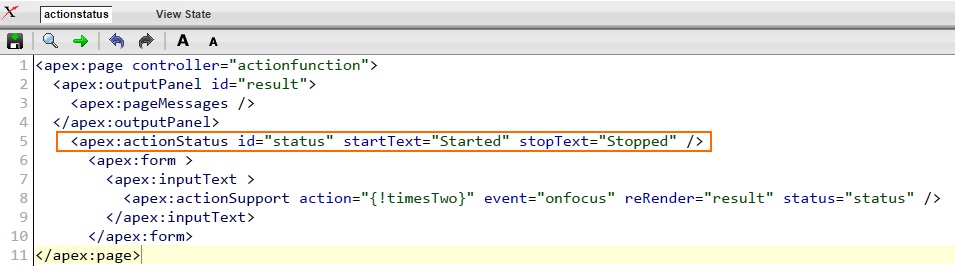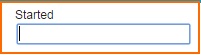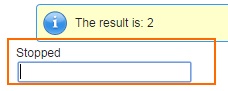Salesforce ActionStatus Component :- In our previous Salesforce Developer Tutorial we have learned about visualforce Actionsupport component with an example.In this Salesforce visualforce training we learn about Actionstatus component.
ActionStatus component in visualforce ?
In visualforce, Actionstatus component is used to notify the status of an asynchronous actions. Generally this component can also be use to notify when the action startes and when the action stopped.
Example :- For example if we have created visualforce page using Actionstatus Component. This component displays message when an action starts and when an action stopped. Actionsupport component must be placed in the location of the visualforce page where we want to test the action status. To display Action status messages we have to use startText and stopText attributes in visualforce page.
=> Let us see an example.
Actionstatus Controller.
Now create new visualforce page as shown below.
Click on Create page actionstatus.
Actionstatus visualforce page.
From above code we have used actionstatus component to display started action and stopped action. StartText attribute is used to show message when action is started and stopText attribute is used to display message when action is stopped. Here we also inserting input text field. When user click on input text field, action is fired to display action status message. Initially the actionstatus messages will be displayed as started. When action stops, actionstatus message will be displayed as stopped.
ActionStatus Output