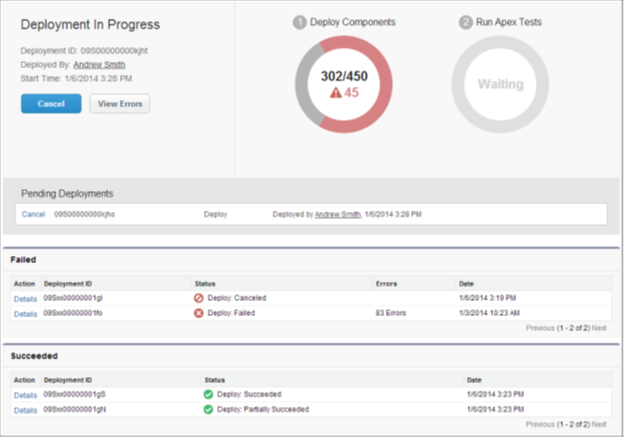New user interface to view metadata –API based deployments status
In Spring 14 release Salesforce released new user interface to monitor deployments of metadata –API based deployments (1.e Ant deployment/Force.com IDE only, we cannot track change set deployment status here). This new user interface is very good to monitor the status or progress of the deployments. The deployment status will be automatically updated no need to refresh the screen to know the updated status of the deployments. In this new user interface, we can see which component is in progress and we can see the status in a graphical representation.
Using this new user interface, you can troubleshoot problems for a failed deployment by inspecting the returned errors and test failures, or you can find out about a long-running Apex test, among other things. In addition to this new user, interface lists queued deployments waiting for execution and deployments that have completed in the last 30 days.
Below image shows the new UI of monitoring deployment page in Salesforce.
For the current deployment (in progress deployment) it shows Deployment ID, Deployed By and Start Time. Now we can find Deploy components status and Run apex status. And we can see two different Lists of status, those are failed list of deployments and Succeeded list of deployments. Also, we can find next queued deployments in this new deployment user interface.
Canceling a deployment: We can cancel the deployment while it’s in progress or in the queue by clicking cancel button next to the deployment. The deployment then has the status Cancel Requested until the deployment is completely canceled. A canceled deployment is listed in the failed section.
Completed Deployments: We can find the completed deployments in failed or succeeded sections depend on their status. Deployments that have finished but failed and deployments that were canceled are listed in the failed section. No changes were committed to the organization for these deployments because files were missing, components had errors, tests failed, or the deployment was canceled.