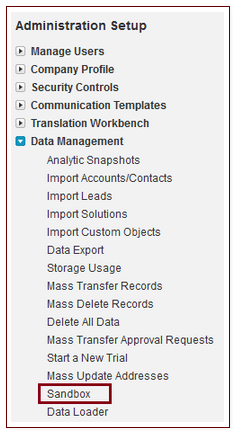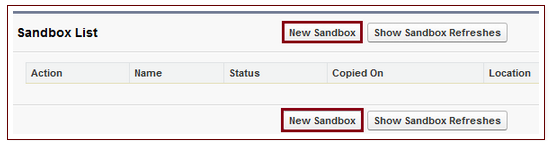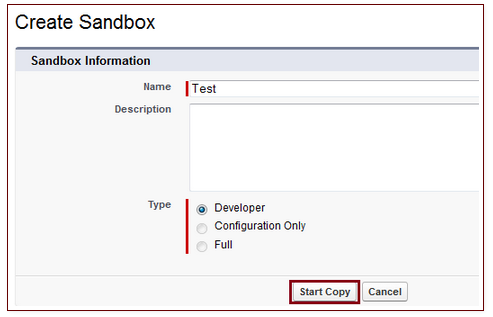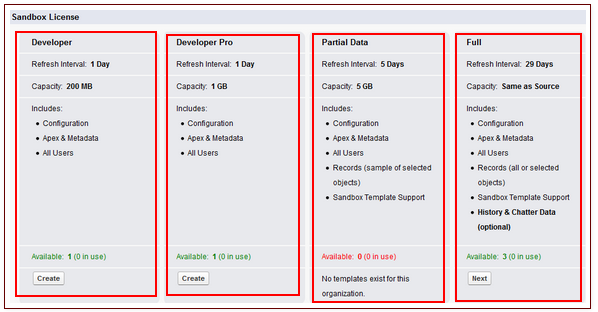Creating Sandbox in Salesforce.com
In our previous Salesforce Tutorial we have learned about Salesforce Sandbox Overview. In this Salesforce Training Tutorial we are going to learn about how to create Sandbox in Salesforce.com, What are the types and number of sandbox licences in Salesforce.com.
In Salesforce.com Sandbox creates an exact copy of our production organization in the form of meta data.When using sandboxes they do not affect any changes in the production .
Creating Sandbox in Salesforce.com
Follow the steps for creating sandbox in salesforce.com.
Go to Setup=>Administration Setup=>Data management=>Sandbox.
Select Sandbox to create new Sandbox.
Click on New sandbox.
When creating Sandbox in Salesforce.com we have to enter Name for the Sandbox, Description for the sandbox and Type of the sandbox.
- Enter name.
- Enter description for sandbox.
- Select sandbox types.
- Select Start copy button.
- Now select the Sandbox and click on Create button to copy data from production organization.
Refreshing a Sandbox.
Refreshing a Sandbox is nothing but copying the data from production organization in to sandbox. During this stage the status of the sandbox will show copying. After copying data the status of the sandbox will be turned in to active.
- Salesforce.com sends an email when sandbox active.