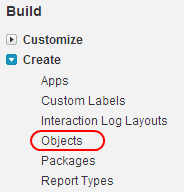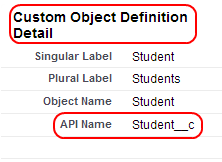In this Salesforce Training tutorial we are going to learn about What is SOQL , Full Form of SOQL.
What is SOQL ?
Full form of SOQL is Salesforce Object Query Language. SOQL supports some features in SQL. SOQL is similar like SQL (Structures Query Language). By using SOQL in salesforce we fetch the data in force.com.
What are the SOQL features ?
- SOQL is case insensitive.
- SOQL is very easy to understand when compared with SQL.
- SOQL helps to optimize code.
- SOQL reduces our workload and time.
- Data from objects can be extracted to Excel sheets using SOQL.
- SOQL queries will be required in APEX programming.
- Wide knowledge in SOQL will help to be a good developer.
SOQL purpose.
- Salesforce Object Query language in APEX statements.
- In Visualforce Controllers and the getter methods.
- In Schema Explorer of the Force.com IDE.
Salesforce Object Query Language(SOQL) is case insensitive which means we can write in Uppercase, Lowercase and in both Lower and Uppercase. For our convenience in our Salesforce Developer Tutorials we us Uppercase for SOQL key words and Lowercase letters for names, fields lists and conditions.
When SOQL is used we can optimize the code which results faster execution of results. Data can be extracted from salesforce Custom objects and Standard Objects with the help of Salesforce Object Query Language(SOQL).
In SOQL we use API names of Standard and Custom Objects. Generally Custom objects API name is always ends with__c.
How to know API names of the Custom Objects.
Go to Setup=>Build=>Create=>Objects.
Select Objects .From the list of custom objects open any custom object.
Select the object as shown above.
In Custom object Definition detail section we can observe API Name as shown above. For custom object student the API name isStudent__C.