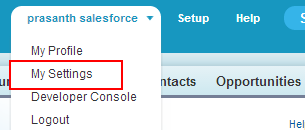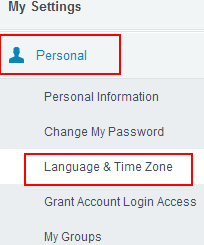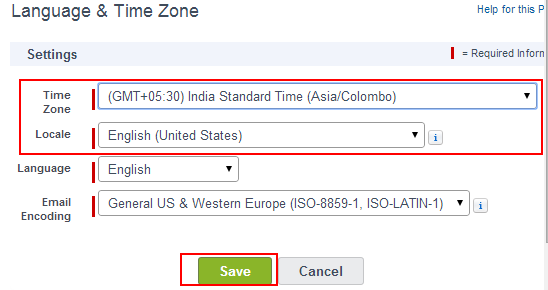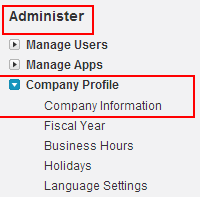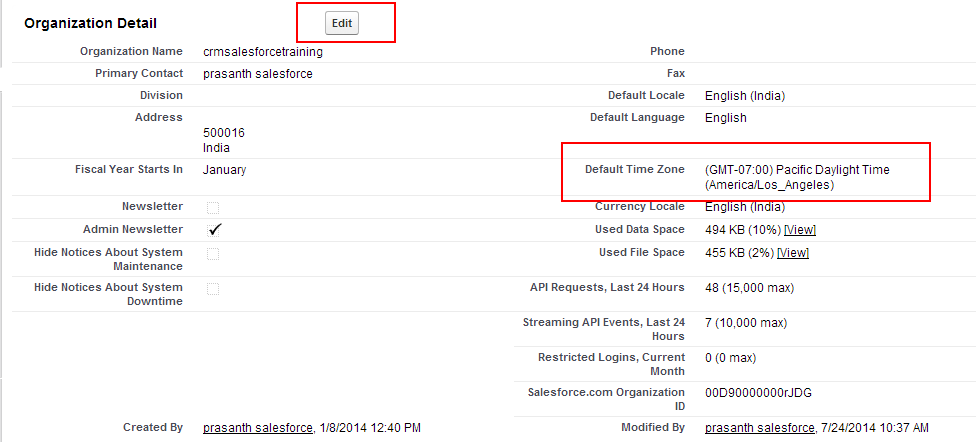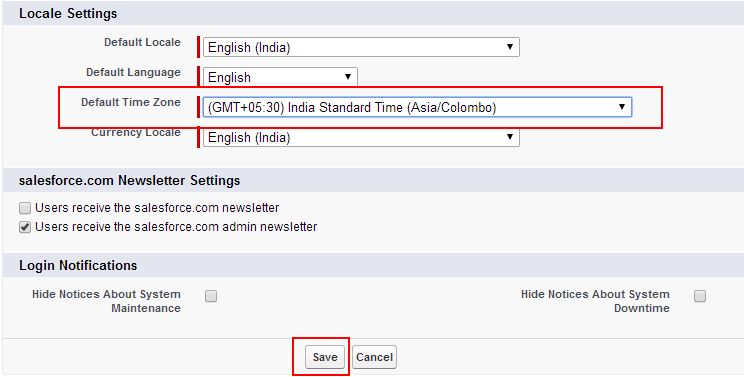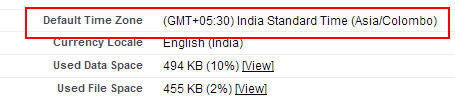Time Zone Settings in Salesforce.com
In our previous Salesforce Tutorial we have learned about Creating custom interacting log layouts in Salesforce.com. In this salesforce Training Tutorial we are going to learn about local Time zone settings in salesforce.
Time zone settings in salesforce affects the displaying time zone for standard objects like Accounts, contacts, leads, opportunities, cases and so on. In an organization system administrator can set default time zone but an user can set to their local time zone settings in salesforce
Explanation about Time Zone Settings in Salesforce.
Go to Your name=>My Settings.
Now go to personal=>Language & Time Zone.
Edit your time zone settings and select your local time zone as shown below.
Click on Save button.
Now go to Administer=>Company profile=>Company information.
Select Edit button.
Go to default time zone as show above and select your default time zone.