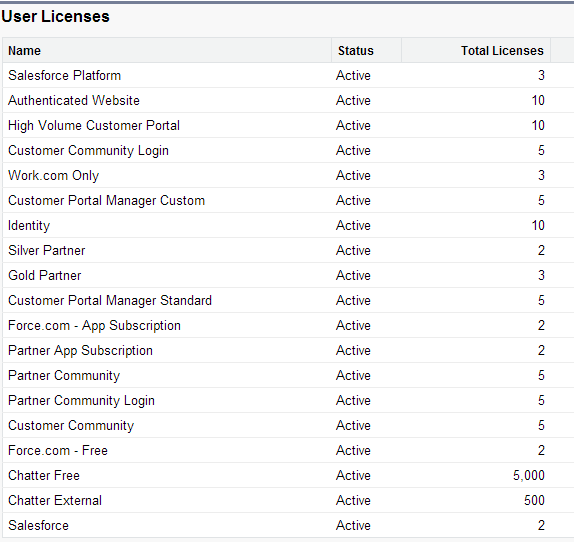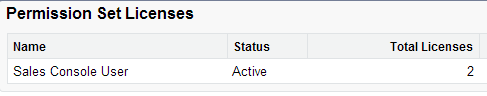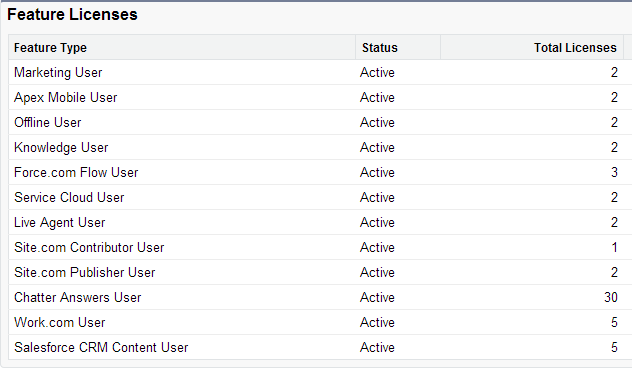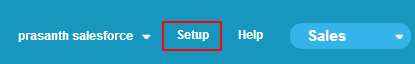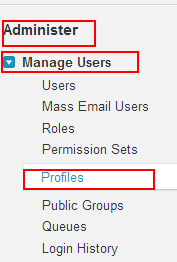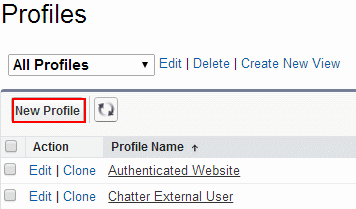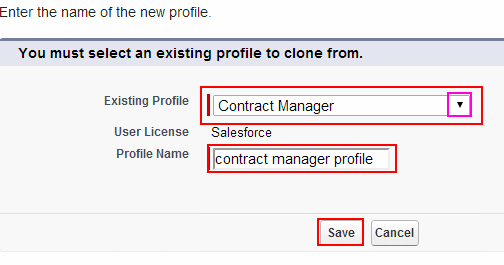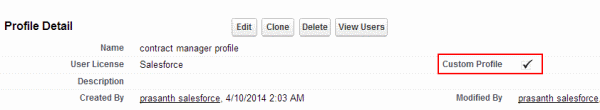What are Profiles in Salesforce?
In this Salesforce Tutorial we are going to learn about Profiles in Salesforce, How to create new user in Salesforce and different license in Salesforce.
Profiles in Salesforce defines the objects that a user can access as well as the settings and permissions for various functions in Salesforce.com.Profiles are those which defines user’s to perform different functions like settings and permissions in salesforce. It is another way to restrict or control access to a particular record. Each profile is assigned a specific license which provides access to specific features and functionality. The following are the configurations that can be set using profiles.
- Using Profile we can assign CRUD permissions to objects and determining the user’s ability to create, read, edit, and delete records.
- Using Profile we can set user view to standard apps, custom apps and tabs.
- We can assign specific page layout the user sees per object.
- Field-level security settings can be made using Profiles in Salesforce.
- Record types available per object to the user.
- Login restrictions such as login hours, login IP addresses can be set using profiles in salesforce.
- We can give permissions to a user to view specific Visualforce Page.
Types of Profiles in Salesforce.
In salesforce.com, we have two types of profiles they are
- Standard Profile.
- Custom Profile.
- Standard Profile : Profiles created by force.com are called Standard Profiles.
- Custom Profiles :Profiles created by user are called Custom Profiles.
Profile can control the following function
- We can set Page Layouts accessible to a particular users.
- We can set Objects like standard objects and custom objects accessible to particular users in salesforce.
- We can set field Level Security using Profiles.
- Records types can be set by using profiles.
- Apex classes accessibility can be set using profiles.
- Visual Force pages can be set using profiles to users.
- Custom Apps and Tabs can be restricted to particular users.
- Login Hours and IP ranges can be set for which the user can Login.
Point to Note : A Profile can have many users but the User can have only one Profile is assigned to him.
Different types of Profiles that are available in salesforce.
- System Administer.
- Standard Platform User.
- Standard Platform one App user.
- Standard User.
- Partner User.
- High Volume Customer Portal
- Authenticated Websites.
- Custom Portal User.
- Custom Portal Manager.
- Solution Manager.
- Contract Manager.
- Read Only.
- Chatter Only user.
- Chatter Free user.
- Chatter External User.
- Chatter Moderate User.
- Site.com Only User.
To know how many number of licences available in salesforce go to System Overview => Most used Licence => Show all.
Permission Set Licences.
Feature Licences available in salesforce.
How to create Profiles in salesforce?
To Create Profile login to salesforce.com =>Setup=>Administer=>Manage Users=>Profiles.
Step 1 :- Go to Setup
Step 2:- Go to Administer => Manage users=> Profiles.
Step 3:- Now we are taken to new window select New profile which is shown below.
Step 4 :- Enter profile from pick list which is shown below and select user license and finally give your profile name.
Step 5:- Save the Profile.
After saving Profile we observe that the profile we created is Custom profile and the check box is check as shown above.