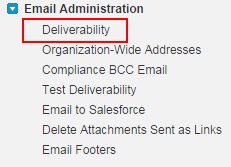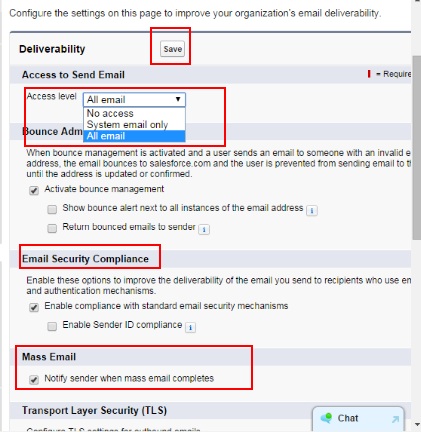Configuring Different Email Settings in Salesforce.com :- In our previous Salesforce Tutorial we have learned about different Salesforce administration tutorials. In this Salesforce Administration Tutorials we are going to learn about configuring different Email Settings in Salesforce.com. Through this Salesforce Blog Tutorial we learn clearly about different email settings that can be made in salesforce.com.
Generally in any organization many number of emails will be sent to every employee and emails can also be sent for different customers. Here we have to understand that every sent email must be properly delivered to the destination. So we are Configuring Different Email Settings in Salesforce.com to improve the deliver ability of the sent email.
Different Email Settings in Salesforce.com
In salesforce.com, we have to different settings to increase the deliver ability of the email. They are
- Access to Send Email.
- Bounce Administration.
- Email Security Compliance.
- Mass Email.
- Transport Layer Security (SSL).
Follow the steps shown below.
- Go to Setup.
Click on setup link as shown above.
- Now go to Administer=>Email Administration=>Deliverability.
Click on Deliverability tab as shown above.
Now we have to configure different Email deliverabilty Settings in Salesforce.com
Different Email Settings in Salesforce.com
Access to send Email :- If any organization needs to change the email type to be send to different recipients this section have to edited. In this Access to send Email we have three options they are No access, system email only and All email.
- No access :- It disables all outbound messages.
- System email Only :- Salesforce.com sends only automatic system generated messages like password change emails etc.
- All email :- If we select this option all email, then it enables all types of outbound emails.
Bounce Administration :- If we select this bounce management check box, then salesforce.com will displays an alert message if any wrong email addresses are mention in email addresses.
Email Security Compliance :- If we select this check box then it automatically adds sender field like no-reply@salesforce.com in every email we send.
Mass Email :- When mass email are sent to different recipients through salesforce, we have to know the status of the sent email there we have to enable notify sender when mass email completes check box.