Data Loader Upsert | Upsert in Salesforce Data Loader
Data Loader Upsert is an operation in Data Loader in which we can operate both Update and Insert to an existing record in salesforce. In this crm salesforce training tutorial we are going to learn about UPSERT operation in Apex Data Loader.
Data Loader Upsert is an operation in which we can Update records to an existing record and Insert new records. In our earlier Training Tutorial we learned about how to insert records through data Loader and How to update records using Data Loader. Refer those article for better understanding about Update and Insert operation in Data Loader.
To Update a record we require Record ID where as for inserting a record we don’t need any Id simply we create CSV file and upload through APEX Data Loader.
Data Loader Upsert.
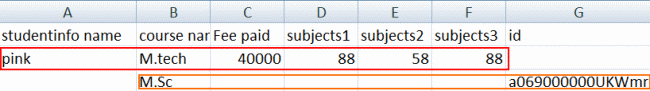
Here we are Inserting new record called Pink and Updating the value of Coursename__c From B.Sc to M.SC. Observe the two operations how we are implementing Upsert Operation.
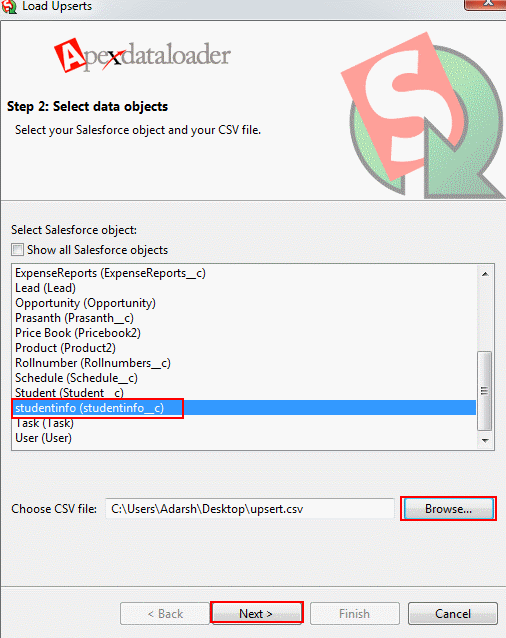
Select Studentinfo__c object name then browse for Update.CSV file that we created and finally select Next Button.
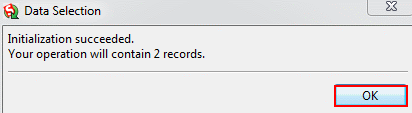
Initialization of Upsert operation is Successful and press OK.
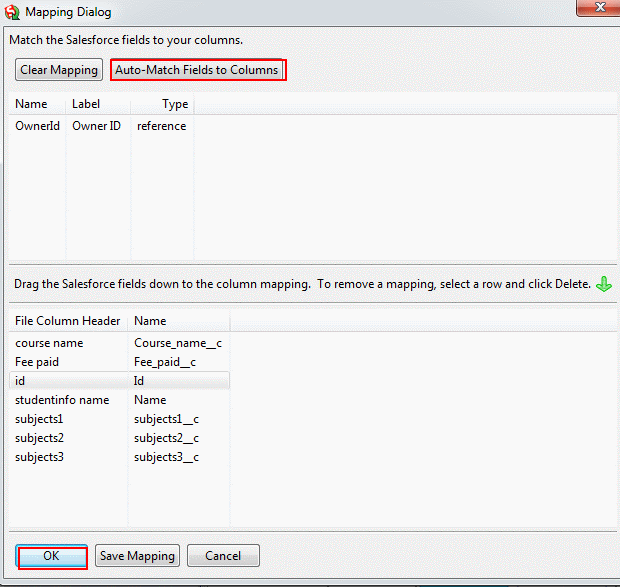
Map the fields by Drag and Drop and select OK button.
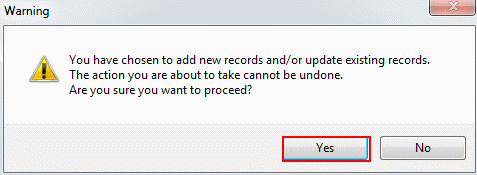
In next step it gives us an warning message asking us to proceed or not. Select Yes.
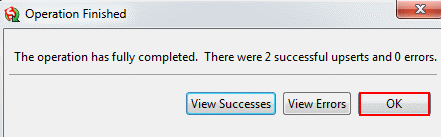
Upsert operation is success and select OK button. Then open your Object with which you made Update and Insert function.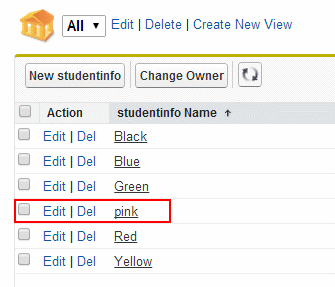
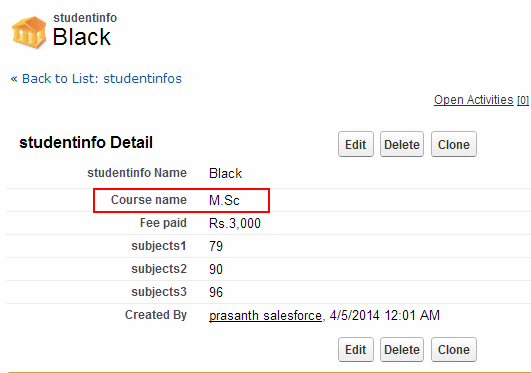
From above figures we observe that Pink record is inserted and Coursename__c in Studeninfo name called Black is update from course name B.Sc to M.Sc Successfully.