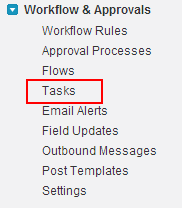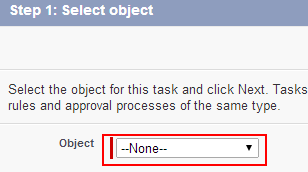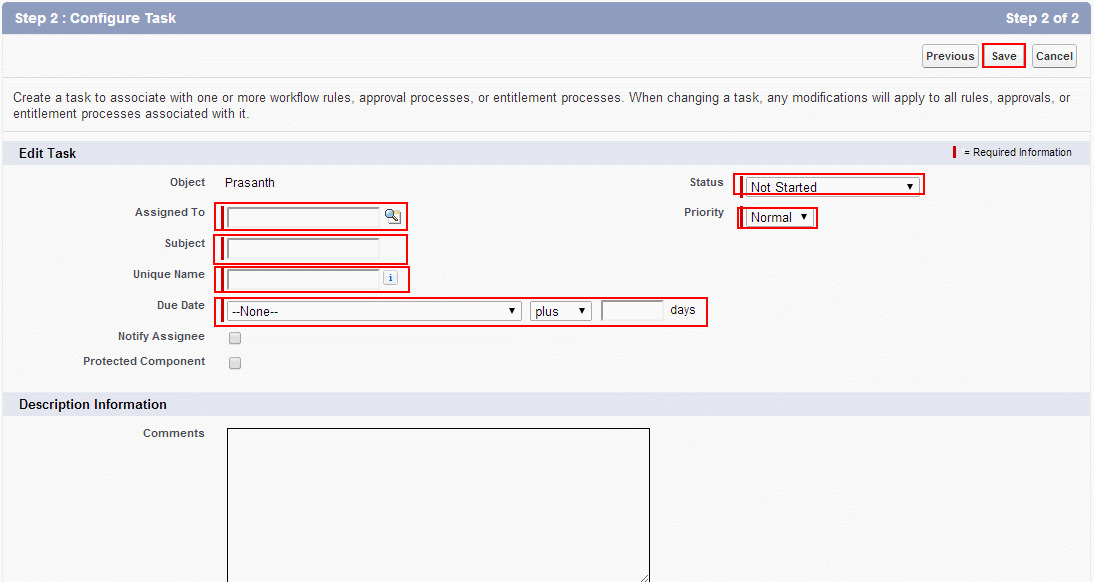Tasks creation for Workflow rules and approval processes
In this training tutorial we study about tasks creation for Workflows rules and approval processes. Here we creating tasks for custom object. When configuring Tasks in salesforce we observe field like assigned to, Subject, Unique name, Due Date, Status, Priority. These fields are mandatory to fill.
To configure tasks follow the path Setup=>Build=>Workflow & Approval=>Tasks=>New Task.
Step 1 :- Select Object to configure task.
Select the type of the object from the pick list. Activities are available to only custom objects when creating Tasks for custom objects. Standard object will not have activities.
In Configure task page we have the following settings to be filled.
- Assigned To :- Assigned to field must be selected when we click look up dialogue. We can select Users, Roles and record owner from the look up dialogue.Tasks cannot be assigned to more than one user.
- Subject :- Unique name must be entered in subject field. This subject name is used by the API and many manages packages in salesforce.
- Enter Due date, Status and priority.
- Notify Assignee : – Select notify Assignee check box to make alert.Email will be sent when Notify Assignee check box is checked.
- Enter comment.
- Finally save the settings.
When task is created and assigned, automatically created by field is created that contains the name of the persons who saved the record.
Note:- Protected Component check box is used to make alert as protected which is used by developers.