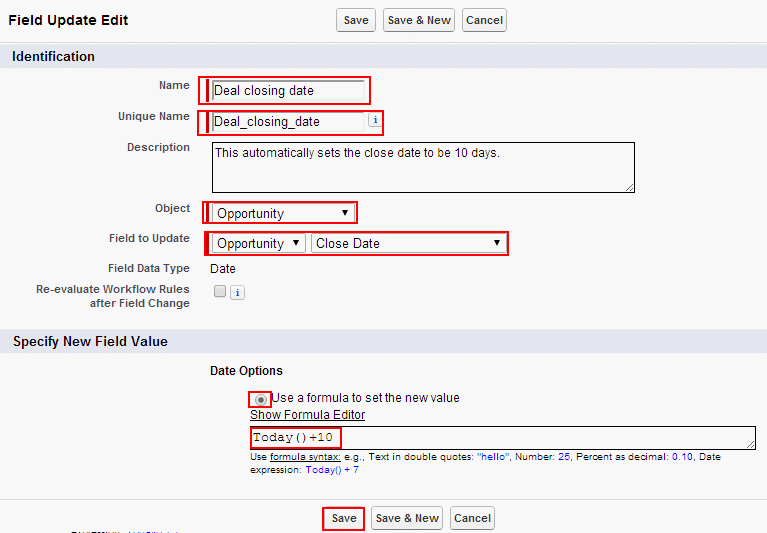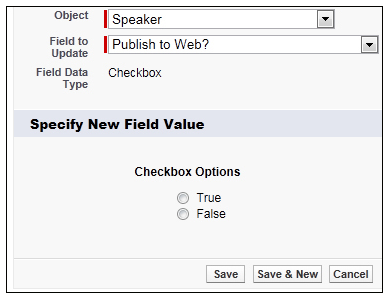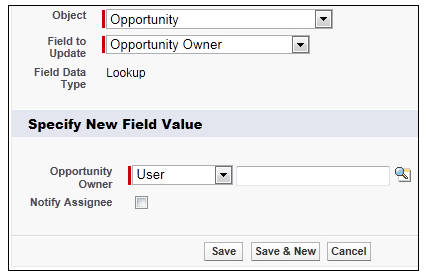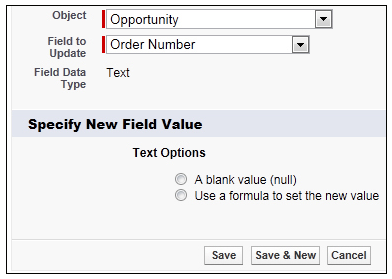Creating field Updates for workflow rules and approval processes
In our previous salesforce training tutorial we have created new tasks for workflows and approval processes. Now we are going to learn how to create field updates for workflow rules and approval processes in salesforce.
Updating field is the process of replacing the old field value with new field value. In this processes we choose the object name and the field value to update. When we select Object name and field to be updates a new section called Specify new Field value is available where we can set logic for the desired field to be updated.
Depending upon the field type that we are updating option values available to update will be different for check box field type, record owner field type, pick list and other field types.
Check Box
If the field update is to be done for Check Box we have to select true or False. This helps to automatically change the status of the records when a business process is completed.
Record Owner Field.
To update Record Owner’s field we have to select the user from pick list to whom t he record to be assigned.This field update is done when there is requirement to change the record owner name.
Pick List
When updating pick list value we can select value from pick list or we can select the values from Specify new field value.
Text field Type
If we want to remove the value in the field select A blank value (null). This option is not available for required fields, check boxes and some other fields.
Finally save all the settings to complete configuration of the field update.