Google Integration with Salesforce.com – Adwords, google Docs, Gmail button.
Google Integration with Salesforce.com is done to use number of google services in force.com with out leaving Salesforce.com. Google and Salesforce.com have close relationship. These two provide number of complimentary products and the fact that both dominate the cloud space.
In Salesforce.com, Google Adwords, Google Docs to Salesforce.com, Google Docs Tab, Gmail to Salesforce.com, Gmail Buttons and link, Google Talk Sidebar Components can be added by administrator simply by activating these features in Salesforce.com. Google Integration with Salesforce.com service and features are designed for business users.
How to add Google Docs to Salesforce.com?
Google Integration with Salesforce(Google Docs) :- Google Docs to Salesforce.com allows users to collaborate and share Google documents to any users in our organization. Using Google Documents we can create spreadsheets, on-demand documents and different presentation. To activate Google Docs to Salesforce service follow the steps given below.
- Go to Setup=>Administer=>Google Apps=>Google App Settings.
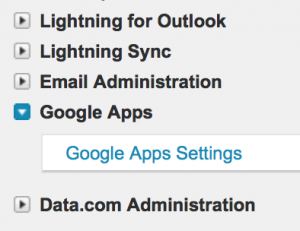 Click on Google Apps Settings. Now a new screen will display to configure google Apps Domain. Create new google apps domain if you don’t have.
Click on Google Apps Settings. Now a new screen will display to configure google Apps Domain. Create new google apps domain if you don’t have.
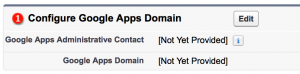
- Click in Edit button.
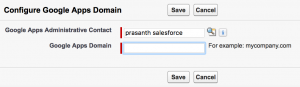
Use Google Docs & Attachments as a related list on any salesforce.com record to create, edit, or view Google docs and easily associate them to a record. use the “Add Google Doc to Salesforce.com” browser button to associate Google docs with salesforce.com records even when not currently working in the salesforce.com.
Google Docs Integration with Salesforce.com
Google Integration with Salesforce (Google Docs Tab) :- Google Docs Tab allows salesforce users to access all Google documents simply from Docs home page with out leaving the Salesforce.com User Interface. Using Google Docs Tab in Salesforce, we can also access Spreadsheets and presentations.
How to add Gmail to Salesforce.com?
Google Integration with Salesforce (Gmail):- Adding Gmail to Salesforce.com allows Salesforce users to send emails from Gmail User interface to records in salesforce.com. Before adding Gmail buttons and links in Salesforce.com we have to setup from configuration which generated new email address to our account. Then we have to add this email address to the BCC field of our outgoing Gmail message and it will be routes to Salesforce.com. We can also chat with out user using Gmail in Salesforce.
We can add Gmail Buttons and Links in Salesforce.com. When we click on these two buttons a new pop up window will be opened which automatically logs into your Gmail account and populates the To field with the correct email address.
To Add Gmail to Salesforce.com button follow the steps given below.
- Go to Setup=>Email Administration=>Email to Salesforce.
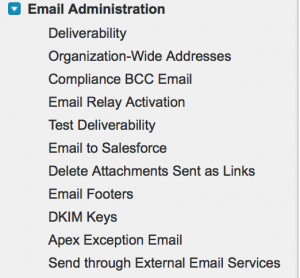
- Click on Email to Salesforce link. Now a new window will be displayed where we have to activate Email to Salesforce.
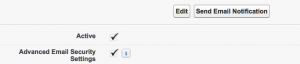
- Click on Save Button. Now go to Setup=>Administer=>Google Apps=>Google App Settings.
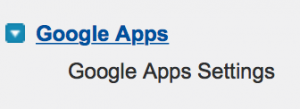
- Click on Google Apps Settings link and now we have to activate Google Apps Services as shown below
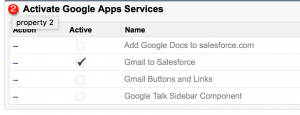
After activating Google Apps Services Save all the settings.
How to connect Google Adwords with Salesforce?
Google Integration with Salesforce (Google Adwords):- Google Adwords are mainly used in Marketing where Google AdWords allows to track the effectiveness of our online advertisement investments. When a user click on Google AdWord online advertisement the user will be redirected to our website that hosts a Web-to-Lead form. When a visitor enters information into the Web-to-Lead form, a lead is created in our Salesforce.com organisation.
Leads that originate from Google AdWords have a Lead Source value of “Google AdWords” and an activity record that shows the Google AdWords campaign, ad group, ad headline, and keyword that drove the lead to your website. You can then track the effectiveness of your advertising with a Google AdWords dashboard and several Google AdWords reports are pre-built in salesforce.com. There are also a large number of Google-related apps on the AppExchange for additional functionality such as synching contacts and calendars, integrating with Google Maps and using Chatter with Google Alerts.