Administrator cannot setup debug logs for Certain Users
In winter ’14 administration cannot setup debug logs for Certain Users (Ex: Partner User) and work around for this is just do the following steps.
- Get the id of the user which you want to add in Debug Logs (userId)
- Login in to workbench (https://workbench.developerforce.com/)
- Click on REST Explorer under Utilities
- select the GET and run the below query on and click on execute
/services/data/v29.0/tooling/query/?q=SELECT%20Id%20FROM%20TraceFlag where TracedEntityId = ‘userId’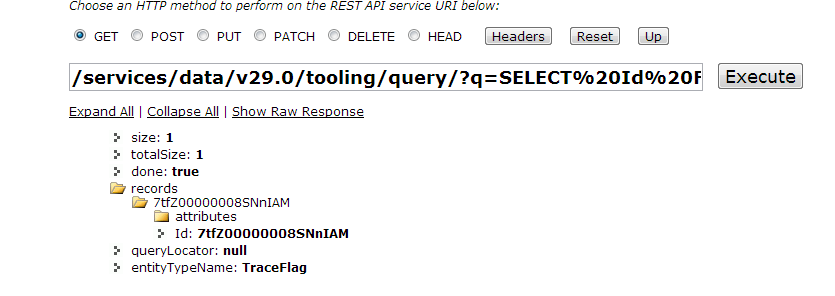
GET the Trace flag Id- Click on records Folder and get the copy the traceFlagId (traceFlagId)
- Select DELETE method and run the below query/services/data/v29.0/tooling/sobjects/TraceFlag/traceFlagId
- Now you try to add the user in debug log as follows
- setup -> Monitor -> Logs -> Debug logs -> Click on new and add the user.