What are Change Sets in Salesforce?
Change sets in Salesforce are the newest method for deploying code and components and provides some enhanced functionality. Changes sets in Salesforce use packages in the background but provide the ability to move code from not only sandbox to production, but from sandbox to sandbox and production to sandbox.
While deployment with the Force.com, Migration Tool and the Force.com IDE are tasks typically performed by developers, change sets are focused more for administrators. For larger companies this allows multiple developers to create change set that are deployed by administrators who may have more intimate knowledge of their entire salesforce.com landscape. Before deploying change sets in Salesforce, administrators must setup trusted deployment connections between their Organisations.
- Deployment connections can’t be created between arbitrary Orgs.
- By default a deployment connection is created between all Orgs affiliated with a production Org (e.g., sandboxes).
- Connections are created between each sandbox and between each sandbox and production Org.
- A deployment connection alone doesn’t enable change sets to be sent between Orgs.
- Each Org must be authorized to send and receive change sets.
- This added level of security enforces code promotion paths and keeps an Org’s metadata from being Org’s metadata from being overwritten by mistake.
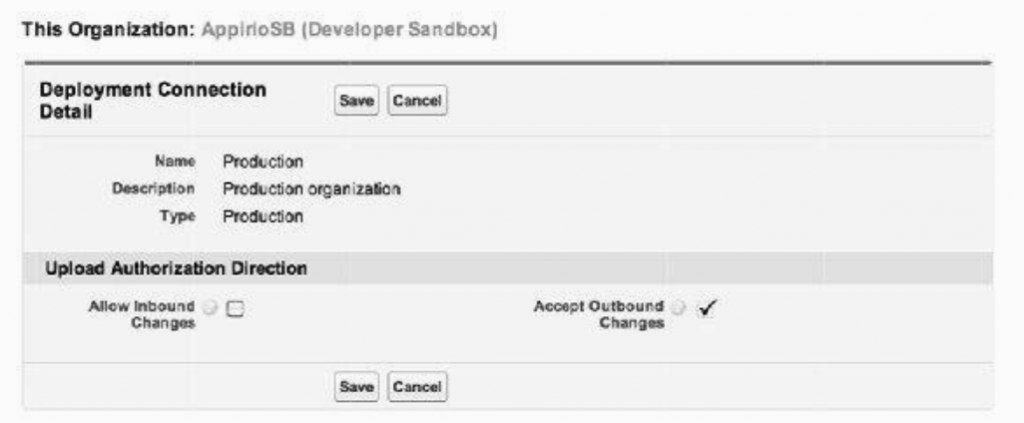
When sending changes from your current Organisations to another Organisation, we must create an outbound change sets in salesforce. The process to create and deploy a change set is relatively straightforward. Firstly we must create a new change sets in Salesforce and then walk through a series of screens adding the component that you want to deploy. Once we Upload the change set, the receiving Organisation sees it as an inbound change set and can accept and deploy it with a few clicks. A change set is deployed as a single transaction. If the deployment fails for any reason, the entire change set is rolled back. After a deployment completes successfully, all changes in the set are committed to your Org and the modifications cannot be rolled back.