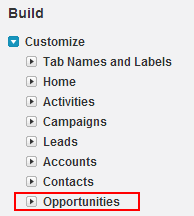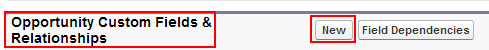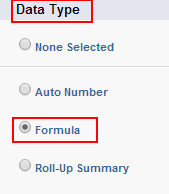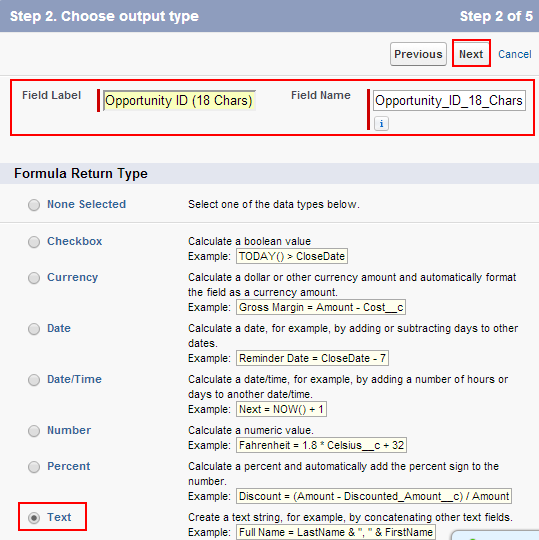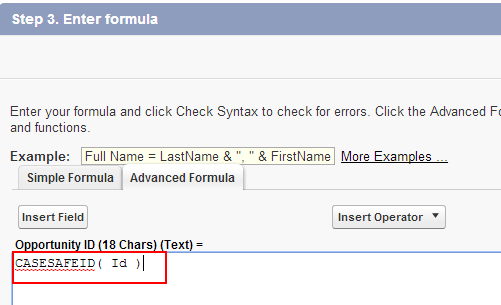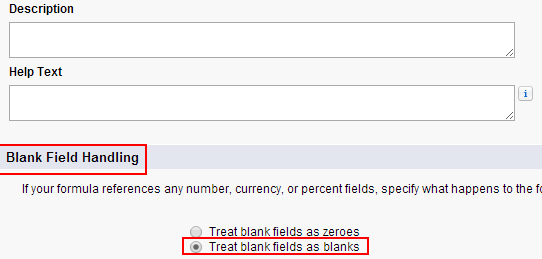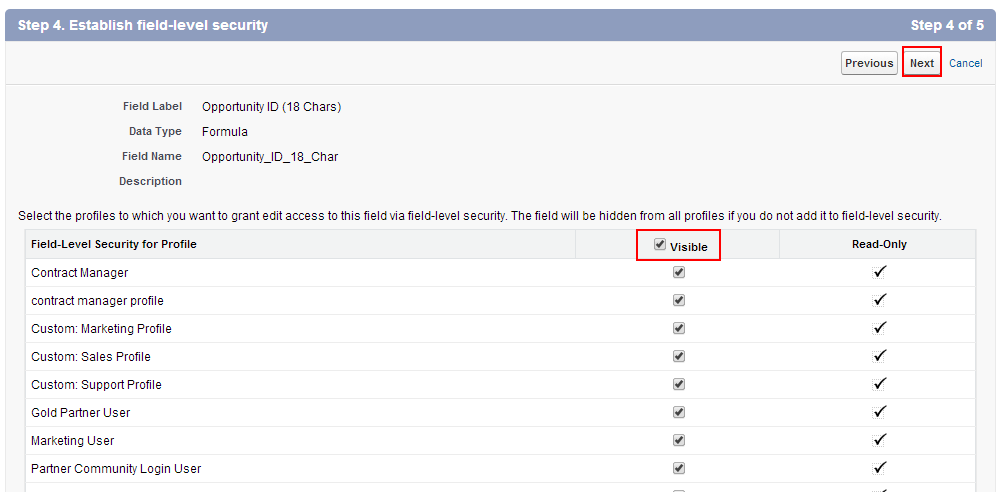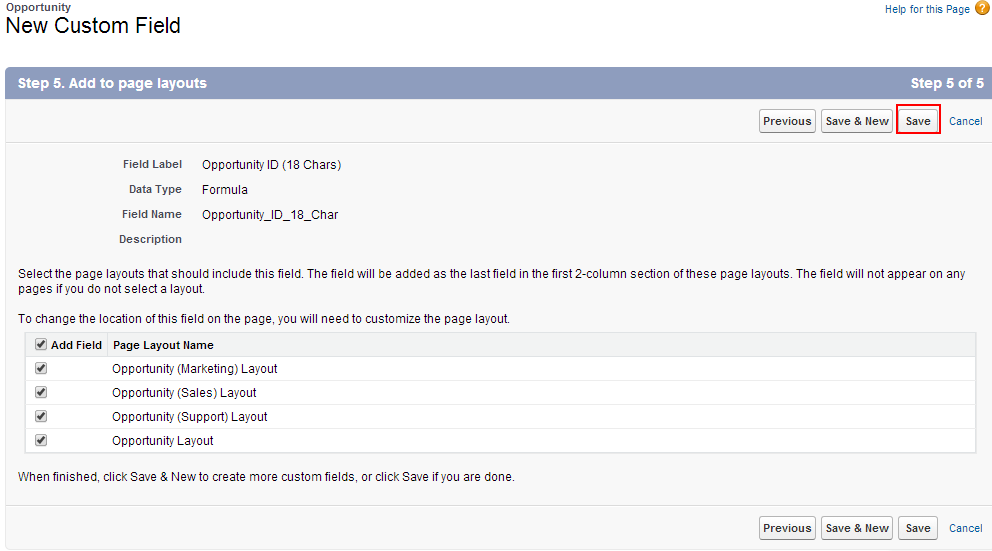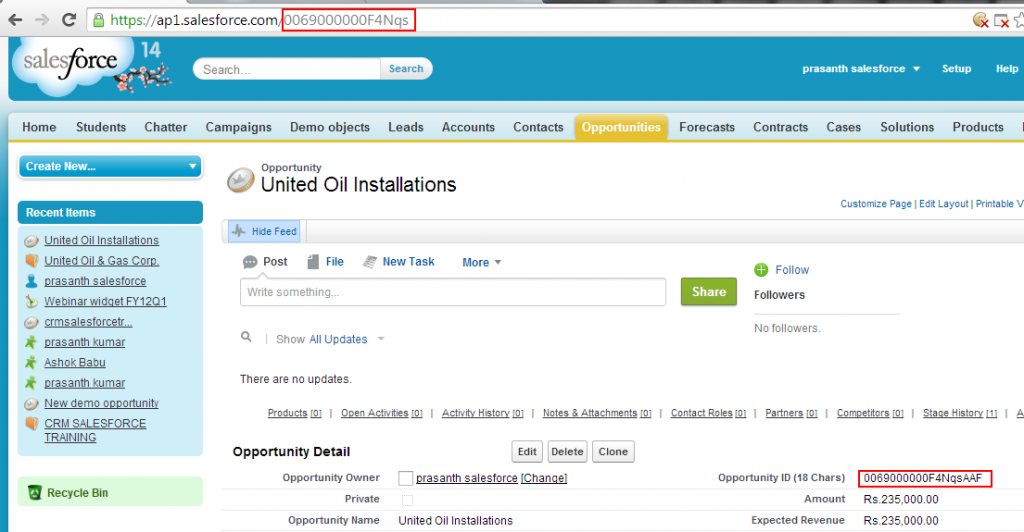Converting 15 digit Salesforce opportunity ID to 18 Digits : In our previous Salesforce Training Tutorial we have learned about Social CRM. In this Salesforce Training Tutorial we are going to learn about what is the process of Converting 15 digit Salesforce opportunity ID to 18 Digits ID number.
Custom objects and Standard Objects in Salesforce.com will have internal record ID. Internal record Id for all custom objects and Standard Objects like Opportunity, Account, Contact and so on will have only 15 digit ID number by default.
15 digit Id number will have numeric digits range from (0-9), a Lowercase letter(a-z) or a Uppercase letters(A-Z). 15 digit ID in salesforce.com is case sensitive. Example 100000000000ABC is different from 100000000000abc. When using external productive tools like Microsoft Excel, MS Access and SQL Server external ID’s are not case sensitive and they don’t recognize the difference between 100000000000ABC and 100000000000abc.
Salesforce.com has recognized this problem and Salesforce.com has established 18 digit character insensitive ID. This 18 Digit ID is case insensitive which is formed by adding a suffix to the 15 Character Id number.
Procedure of Converting 15 digit Salesforce opportunity ID to 18 Digits.
Go to Setup.
Now go to Customize=>opportunities
Now select Fields.
Now go to Opportunity Custom Fields& Relationships Section and select New Button as shown.
Now Select Field type as Formula .
Select Next Button.
Step 2 :- Choose Output type
Enter Field Label as Opportunity ID (18 Chars) and Field name is automatically filled when clicking
Select Formula Return Type as Text and press next button.
Paste the code as shown above and Select Treat blank fields as blanks radio button in Blank Field Handling section.
Select Visible button as shown above and Select Next Button.
Now finally Save all Settings.
Now go to opportunity and open any record then w e find 18 digit ID values as shown below.
The Formula Field appears on the Opportunity detail page and displays the 18 digit character ID.