In today’s competitive business landscape, accurate pricing and efficient quoting are critical for sales success. Integrating Salesforce and SAP ensures seamless synchronization of product, pricing, and sales data. This tutorial outlines the step-by-step process of how product pricing and quoting work when Salesforce and SAP are integrated.
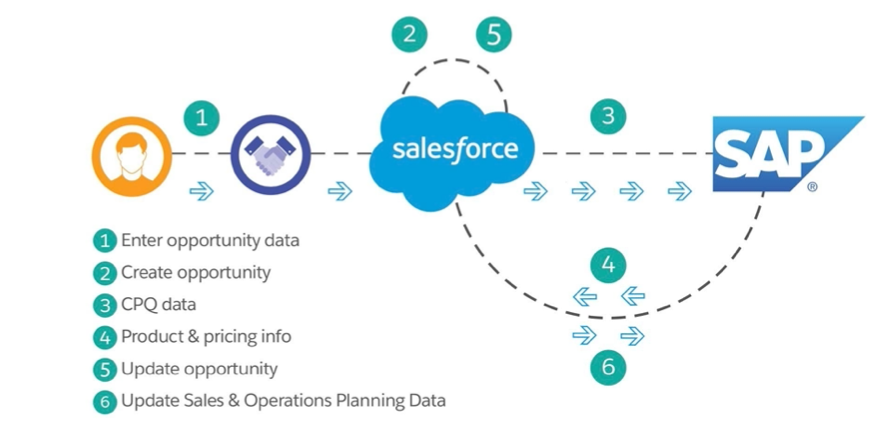
How Product Pricing & Quoting Works when Salesforce and SAP are integrated Scenario
Imagine a company called Tech Solutions, which sells IT hardware and software. They use Salesforce to manage their sales pipeline and SAP to manage product catalogs, pricing, and inventory. Here’s a real-time example of how product pricing and quoting work when these systems are integrated.
The Process in Action:
Step 1: Sales Rep Enters Opportunity Data
A sales representative, John, contacts a potential customer, XYZ Corp., who is interested in purchasing 50 laptops and associated software licenses. John enters the opportunity details in Salesforce, including:
- Customer: XYZ Corp.
- Products: Laptops and software licenses
- Expected close date: December 15
- Quantity: 50 units of laptops
Step 2: Salesforce Creates the Opportunity
Salesforce creates an opportunity record for XYZ Corp., allowing John to track the deal progress. This record also ensures John can associate quotes to this specific opportunity.
Step 3: CPQ Tools Generate Initial Quote
John uses Salesforce’s CPQ (Configure, Price, Quote) tools to configure the quote. He selects the required laptop models and software licenses. The CPQ tool applies default pricing and discount rules but needs to fetch updated prices.
Step 4: Fetch Product and Pricing Data from SAP
Salesforce sends a request to SAP to retrieve the latest:
- Product prices
- Discounts
- Availability
SAP provides real-time pricing based on factors such as:
- Customer-specific pricing agreements (XYZ Corp. gets a 10% discount).
- Volume-based discounts (50 units qualify for a bulk discount).
SAP sends this updated pricing back to Salesforce.
Step 5: Salesforce Updates the Opportunity
John reviews the updated pricing, including the discounts, and finalizes the quote:
- Laptops: $900 each (after a bulk discount).
- Software Licenses: $150 each. The quote totals $48,000 and is linked to XYZ Corp.’s opportunity in Salesforce.
Step 6: Sync Sales & Operations Planning Data
The finalized quote is synced with SAP, ensuring inventory levels are updated and production planning is aligned. This helps operations prepare for the order if the deal is closed.
Benefits in Real-Time
- Accuracy: The quote reflects real-time pricing from SAP, ensuring no discrepancies.
- Efficiency: John quickly generates a compliant and customer-specific quote using the integration.
- Alignment: SAP’s inventory and production teams are prepared for the potential order, avoiding delays.
Conclusion
In this example, the integration between Salesforce and SAP ensures a smooth sales process. John can focus on closing the deal while backend teams receive real-time updates to manage operations effectively. This is how integration bridges the gap between sales and operations, ensuring a seamless quoting process.