Enabling salesforce customer portal is the primary steps when dealing with customer portal in salesforce. Enabling customer portal in salesforce is the way of sharing information with our customers, communities etc.
Why should we enable salesforce customer portal ?
By enabling customer portal in salesforce only we can share information with customers. With out enabling customer portal in salesforce we can’t satisfy customers needs. All the necessary customisations, settings, features will be available only after enabling customer portal in salesforce.
How to enable salesforce customer portal ?
Enabling salesforce customer portal in necessary. Salesforce users must know how to enable salesforce customer portal. Follow the steps given below to enable salesforce customer portal.
- Go to setup=>Customize=>Customer portal=>Settings.
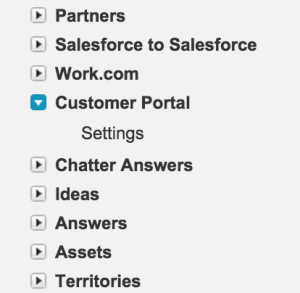
- Now click on settings to activate.
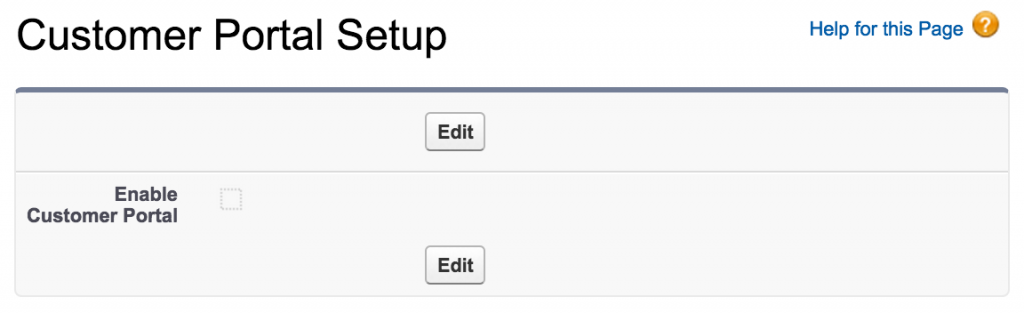
- Now click on Edit button to edit. After editing click on enable salesforce customer portal as shown above.
- Click on Save Button.
- Now a new window will be opened. Click on Continue button for next steps.
We have successfully enabled customer portal in salesforce. In the process of enabling salesforce customer portal we have to select some sharing rules, Folder and finally confirmation of all settings.
Step 1 : Selecting Sharing Rules.
We have to select sharing rules that are to be converted.
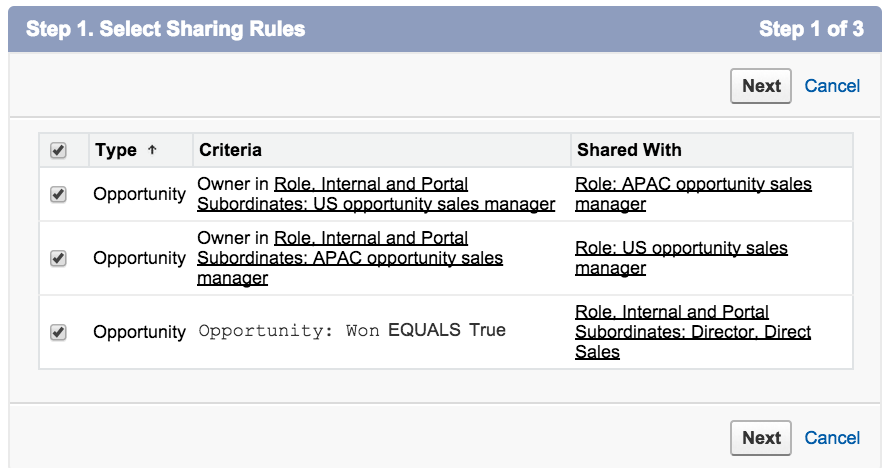
Step 2 : Selecting folders.
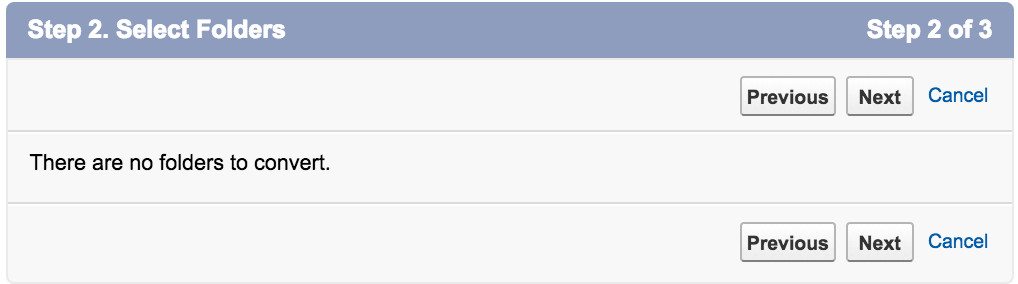
Step 3 : Confirm
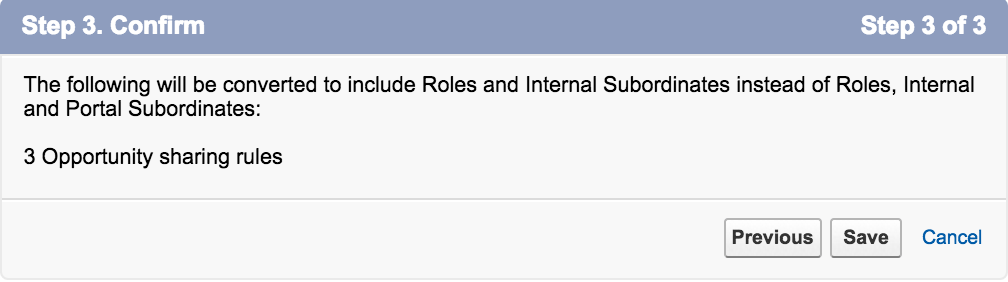
- Finally click on Save button.
After enabling customer portal in Salesforce we can not disable it. If we want to disable salesforce customer portal we have to prevent user from logging into customer portal.