Salesforce Page Layouts vs Lightning Record Pages
In Salesforce, Page Layouts and Lightning Record Pages play a vital role in customizing the user interface and tailoring the display of records for different users. These tools are essential for providing an optimized, efficient, and personalized experience in Salesforce, whether for data entry, viewing, or interaction. Understanding the differences between Page Layouts and Lightning Record Pages helps administrators create a streamlined, productive, and user-friendly environment in Salesforce.
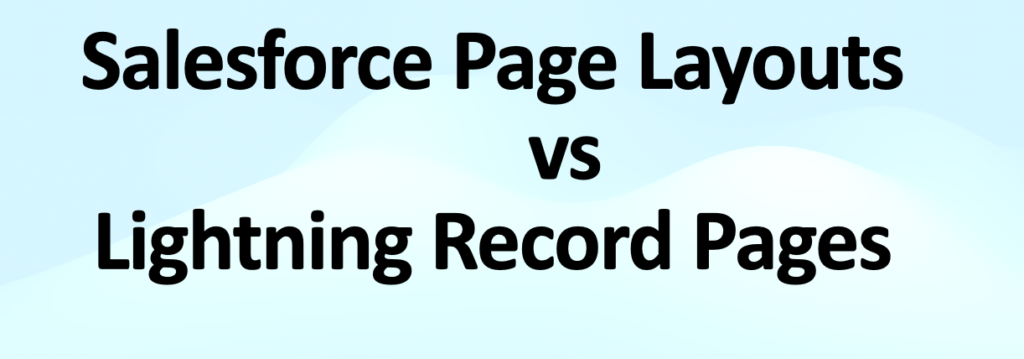
What are Salesforce Page Layouts?
Page Layouts are an essential component in Salesforce, responsible for organizing fields, sections, related lists, and other elements on a record page. They define what data users see when they view or edit records, making them an integral part of both Salesforce Classic and Lightning Experience.
Key Features of Salesforce Page Layouts
- Field Arrangement and Grouping: Page Layouts determine how fields are ordered and grouped on a record page. By arranging fields logically and segmenting them into sections, administrators can make it easy for users to navigate through records and quickly find information.
- Related Lists: Page Layouts also specify the related lists shown on a record page. Related lists display data connected to the main record, such as associated accounts, contacts, or cases, enabling users to gain a comprehensive view of related information on a single screen.
- Actions and Buttons: Page Layouts enable administrators to customize the actions and buttons available on a record page. Users can access standard actions like “Edit,” “Delete,” and “Clone,” as well as custom actions tailored to their roles, simplifying their workflow.
- Field-Level Security: While field-level security is configured separately, Page Layouts allow administrators to mark certain fields as “Read-Only” or “Required,” ensuring that critical fields are filled out and protecting sensitive data from unauthorized editing.
- Profile and Record Type Assignment: Page Layouts can be assigned based on user profiles and record types, allowing Salesforce administrators to create unique layouts for different user roles. For example, a sales user may have a layout focused on revenue-related fields, while customer service agents might see case-related fields.
Importance of Page Layouts in Salesforce
Page Layouts ensure a streamlined, user-focused interface, allowing users to access critical information efficiently. By presenting fields and related lists in a well-organized manner, Page Layouts support faster data entry, enhance navigation, and improve productivity. For regulated industries, Page Layouts help maintain compliance by showing only relevant fields and restricting access to sensitive information.
Additionally, Page Layouts provide a clutter-free experience by focusing on essential fields and lists, enhancing usability and user satisfaction. By customizing layouts for different profiles and record types, administrators can ensure that each user role views only the most relevant data, minimizing distractions and enabling faster workflows.
What are Lightning Record Pages in Salesforce?
Lightning Record Pages are a powerful customization tool specifically designed for Salesforce Lightning Experience. These pages allow administrators to create customized record pages using a drag-and-drop interface in the Lightning App Builder. Lightning Record Pages offer advanced customization, flexibility, and personalization, making them ideal for creating a dynamic and interactive user experience.
Key Features of Lightning Record Pages
- Component-Based Customization: Lightning Record Pages allow administrators to add standard fields, custom components, and related lists, providing full control over the appearance and functionality of record pages. This flexibility enables the creation of pages that are visually appealing and optimized for the user’s needs.
- Dynamic Component Visibility: A key advantage of Lightning Record Pages is the ability to show or hide components based on record criteria, user profile, or device type. This dynamic visibility creates a tailored experience for users, ensuring that they see only relevant data.
- Third-Party Integrations and Enhanced Interactivity: Lightning Record Pages support integrations with third-party apps and custom components, such as Visualforce pages and dashboards. This capability provides users with a seamless experience, making all essential data and tools accessible in one place.
- Conditional Visibility and Personalization: Lightning Record Pages can display components based on specific criteria, like user role or record values. This feature enables administrators to personalize the experience, presenting only relevant data to each user, which enhances productivity.
- Mobile Optimization: Lightning Record Pages are mobile-responsive, allowing users to view and update records on any device. This is especially valuable for sales teams, field service agents, and other mobile users who need access to Salesforce on the go.
- Assignment by App, Record Type, and Profile: Unlike Page Layouts, which are assigned primarily by profile, Lightning Record Pages can be assigned based on the app, record type, and profile. This flexibility enables administrators to create different experiences based on the context in which the user is working, further enhancing the user experience.
Comparison of Salesforce Page Layouts vs. Lightning Record Pages
Understanding the differences between Salesforce Page Layouts and Lightning Record Pages is crucial for making informed customization decisions. Here’s a side-by-side comparison:
| Feature | Page Layouts | Lightning Record Pages |
|---|---|---|
| Purpose | Arranges basic fields, related lists, and actions | Customizes entire record layout with components and interactivity |
| Customization Tool | Page Layout Editor | Lightning App Builder |
| UI and Compatibility | Compatible with Classic and Lightning | Optimized for Lightning Experience and mobile |
| Component Flexibility | Fields, related lists, and standard actions only | Supports custom components, dashboards, and third-party integrations |
| Dynamic Visibility | No component-level visibility settings | Conditional visibility based on record criteria and profile |
| Assignment | Assigned by profile | Assigned by app, record type, and profile |
Summary
In Salesforce, Page Layouts serve as the foundation for organizing essential fields, related lists, and actions, making it easy for users to navigate through records in both Classic and Lightning Experience. They offer a simple, consistent user interface, enabling faster data entry, improved navigation, and enhanced user productivity. Page Layouts are ideal for basic data organization, ensuring consistent field visibility across user profiles.
On the other hand, Lightning Record Pages are designed for advanced customization in Salesforce Lightning Experience. They provide the flexibility to create a dynamic and interactive record page with customizable components, personalized visibility, and mobile responsiveness. Lightning Record Pages make it possible to create a tailored experience for each user role, enhancing productivity and user engagement by displaying relevant data only when needed.
Both Page Layouts and Lightning Record Pages are essential in Salesforce, each serving distinct purposes. Understanding when to use each feature and how they complement each other enables Salesforce administrators to deliver an optimized, user-friendly experience for all users, regardless of their role or device.
.