Automated document generation in Salesforce is a powerful way to enhance business efficiency, reduce human error, and streamline workflows. By using no-code tools within Salesforce, businesses can simplify the creation and management of contracts, proposals, quotes, invoices, and other documents. This tutorial walks you through the basics of automated document generation and highlights some popular tools that make the process easy and accessible no coding required.
What is Automated Document Generation?
Automated document generation involves creating documents directly from Salesforce data without manual intervention. By pulling data directly from Salesforce records, businesses can generate documents automatically, ensuring accuracy and consistency. Automation reduces the time and effort required to create, edit, and manage documents, making it especially valuable for high-volume document creation.
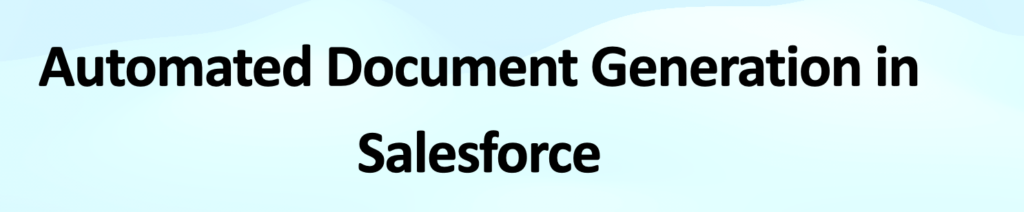
For instance, if you’re in sales and need to generate proposals and quotes for clients, automated document generation can create these documents based on existing Salesforce data. Not only does this reduce the workload, but it also minimizes the risk of mistakes, creating a streamlined and reliable process.
Key Benefits of Automated Document Generation in Salesforce
- Efficiency and Speed: Automated document generation saves time by creating documents instantly from Salesforce data, eliminating the need for manual entry.
- Error Reduction: Because data is pulled directly from Salesforce, the chances of typos, omissions, or inconsistencies are greatly reduced.
- Improved Compliance: With standardized templates and automated processes, document generation tools help ensure that documents meet regulatory and organizational standards.
- Cost Savings: Less time and fewer resources spent on document management translate into financial savings.
- Better User Experience: Automated workflows enhance the user experience by simplifying document creation, storage, and retrieval.
Salesforce tools for document generation
Native Salesforce tools for document generation include
- Document Templates : Document Templates allow pre designed, data-merged documents.
- Process Builder : Process Builder, though being phased out in favor of Flow, enables workflows triggered by events, like generating quotes upon deal closure
- Flow Builder : Flow Builder offers advanced automation with logic branches, e-signature capabilities, and dynamic document generation based on set criteria, making it a versatile, powerful option for automated document handling in Salesforce.
Popular No-Code Tools for Automated Document Generation in Salesforce
Several no-code tools make it easy to implement automated document generation in Salesforce. Here’s a look at three popular options, each offering distinct features to help streamline your document workflows.
1. Titan
Titan is a versatile and user-friendly tool that enables users to create contracts, proposals, quotes, invoices, and more directly within Salesforce. As a no-code solution, Titan is accessible for users who don’t have technical expertise.
Key features of Titan include:
- Dynamic Forms: Titan’s dynamic forms allow you to create interactive documents that can adapt to different scenarios and data inputs.
- Document Generation: Generate custom documents tailored to your needs with easy-to-use templates.
- E-Signature Integration: Titan includes secure e-signature options, allowing users to sign documents digitally, making the approval process fast and paperless.
- Data Security and Compliance: Titan is compliant with major security frameworks like HIPAA, SOC 2, ISO, and GDPR, making it ideal for industries with strict regulatory requirements.
With Titan, users can quickly create and manage documents with a high level of customization. It’s ideal for businesses that need a flexible, secure, and compliant solution for generating documents directly from Salesforce.
2. Nintex Drawloop DocGen
Nintex Drawloop DocGen is another no-code solution that integrates seamlessly with Salesforce to streamline document generation. Nintex’s intuitive interface makes it easy for users to drag and drop components, which can simplify creating documents like contracts, proposals, and more.
Key features of Nintex Drawloop DocGen include:
- Drag-and-Drop Functionality: With its easy drag-and-drop functionality, Nintex enables users to create custom document templates quickly.
- Custom Document Automation: Nintex allows users to create custom automation workflows, so documents are generated, routed, and approved without manual steps.
- Seamless Salesforce Integration: Nintex is built to work directly within Salesforce, enabling users to access it without switching platforms.
- Advanced Conditional Logic: Nintex also offers conditional logic, which means users can set specific conditions for document content, making it highly adaptable.
Nintex Drawloop DocGen is ideal for companies looking for a customizable solution that can easily be integrated with existing Salesforce workflows. Its drag-and-drop feature, coupled with advanced automation options, makes it user-friendly yet powerful.
3. Formstack Documents for Salesforce
Formstack Documents is a robust tool for automating document generation and sending within Salesforce. It offers pre built templates, a custom document builder, and e-signature integration, making it easy to generate documents directly from Salesforce records.
Key features of Formstack Documents include:
- Template Library: Formstack includes a library of templates that can be customized to match your business needs, saving time on document setup.
- Custom Document Builder: Users can build and customize documents directly within the platform, without needing technical skills.
- E-Signature Integration: Formstack integrates e-signatures directly into the document generation process, making it easy to send and sign documents instantly.
- Automated Delivery: Once documents are created, Formstack can send them automatically through email, cloud storage, or other integrations.
Formstack Documents is well-suited for teams that want a seamless document creation experience with integrated e-signatures. It’s especially beneficial for businesses that frequently send documents externally, as it automates the entire delivery process.
How to Get Started with Automated Document Generation in Salesforce
Implementing automated document generation in Salesforce typically involves a few steps:
- Select the Right Tool: Determine which tool aligns with your business needs. Consider factors like user-friendliness, integration options, customization features, and security.
- Define Your Document Templates: Think about the types of documents your team needs, such as contracts, invoices, proposals, or quotes. Define templates that can be customized for each tool.
- Configure Data Mapping: Set up data mapping within your chosen tool to pull the correct data from Salesforce records into your document templates. Most tools offer intuitive interfaces for data mapping.
- Automate Workflow and Delivery: Many tools allow you to set up automated workflows, such as sending completed documents for review or automatically delivering them to recipients.
- Test the Process: Run tests to ensure data is pulled accurately and documents are generated as expected. Make adjustments as needed to improve accuracy.
Final Thoughts on Automated Document Generation
Automated document generation in Salesforce is a game-changer for businesses looking to streamline operations, reduce errors, and improve efficiency. By automating document workflows with no-code tools like Titan, Nintex Drawloop DocGen, and Formstack Documents, companies can focus on higher-value tasks instead of manual document creation.
Choosing the right tool is essential for maximizing the benefits of automated document generation. Whether you need a secure, compliant solution like Titan, a drag-and-drop interface like Nintex, or a full-service option like Formstack, there’s a tool to meet your needs.
Automating document generation is a smart investment for businesses of any size, transforming document management from a time-consuming task into an efficient, streamlined process that drives productivity and accuracy.