MuleSoft Composer for Salesforce is a powerful, no-code integration tool that helps Salesforce administrators build automated data processes and integrations across different systems—without needing any coding skills. Built right into the Salesforce environment, Composer allows you to connect your Salesforce org to various external applications like Google Sheets, Tableau, Workday, and even other Salesforce orgs. The goal is to create seamless, automated workflows that bring together customer data from multiple sources, creating a single, real-time view of your business and customers.
How MuleSoft Composer for Salesforce Works?
To automate processes in Composer, you build what’s known as a flow. A flow in MuleSoft Composer is like a step-by-step guide that defines exactly what data needs to move between systems, what actions to perform on the data, and when the flow should run. Each flow includes steps like:
- Selecting Data: Specify the data you want to pull in from a system, such as a list of records from Google Sheets, a report from Tableau, employee information from Workday, or customer data from Salesforce.
- Performing Actions on the Data: After pulling in the data, Composer lets you set up actions that determine what to do with that data, such as copying, updating, or adding it to another system. For example, you could take data from a Google Sheet and automatically update corresponding records in Salesforce.
- Setting Triggers: You decide when the flow should run. Triggers can be event-based (for example, when a record or row is updated in a connected system) or time-based (for example, to run the flow at specified intervals).
These flows can be as simple or as complex as you need, depending on the requirements of your business process. Whether you want to automate simple data updates or complex multi-step workflows, Composer allows you to do it all with clicks instead of code.
Real-World Example of MuleSoft Composer for Salesforce
Consider a scenario where a regional Slack user group needs to track its local members using a Google Sheets spreadsheet. These Slack users first register at the national level, where the national office uses Salesforce to manage membership data. In this case, automatically pushing new members from Salesforce to the regional spreadsheet could save both the regional group and the national office significant time.
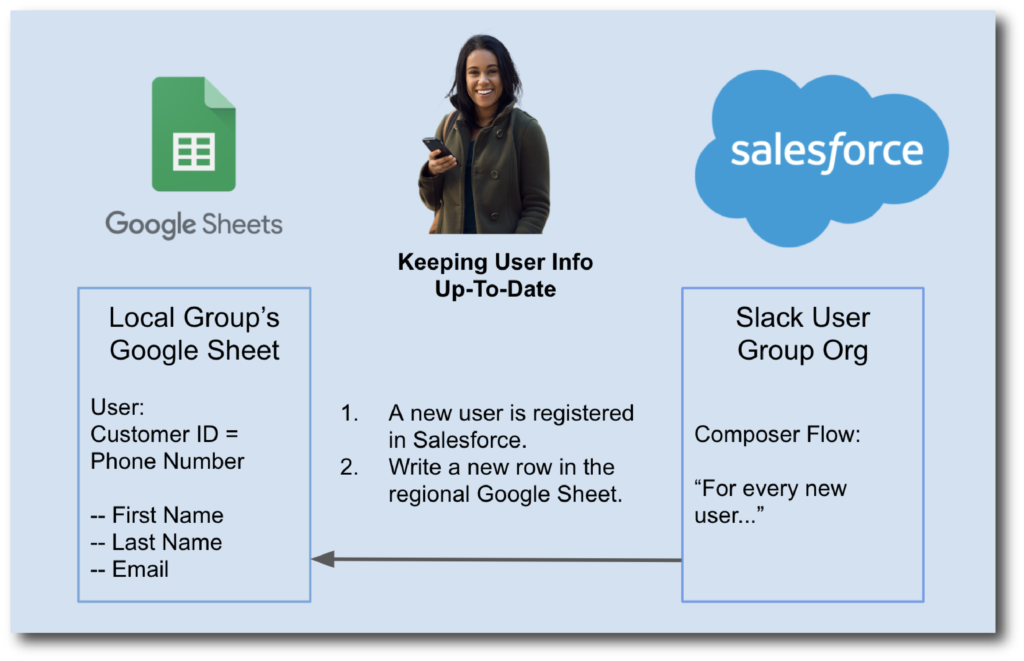
With Composer, the Salesforce admin can build a flow that:
- Pulls new member data from Salesforce whenever a user registers at the national level.
- Automatically updates the Google Sheets spreadsheet with the latest member details in real time, so regional managers can access accurate information without manual data entry.
This flow simplifies the process, reducing the chance for human error and allowing the regional team to focus on engagement rather than data entry. Composer handles everything in the background, connecting Salesforce to Google Sheets with a few simple configurations, ensuring all teams have the data they need.
Benefits of MuleSoft Composer for Salesforce
By using Composer, Salesforce administrators and business users can:
- Increase Efficiency: Automate repetitive tasks and streamline data transfers, freeing up valuable time for more meaningful work.
- Reduce Manual Errors: Automated data flows eliminate human error, ensuring that your systems stay in sync without the risk of manual mistakes.
- Improve Real-Time Data Visibility: With Composer, you can ensure all connected applications have the latest data, creating a unified, up-to-date view of your customers.
- Adapt Quickly: As business needs change, Composer’s no-code approach makes it easy to modify or build new flows to accommodate new integrations or processes.
Summary
MuleSoft Composer for Salesforce empowers Salesforce users to create powerful integrations and automation with no coding knowledge. By connecting different systems and automating data flows, Composer creates a unified view of your business processes, helping teams work more efficiently and giving you a complete picture of your customer data in real-time. Whether automating data updates or building complex workflows, Composer is a valuable tool for streamlining and enhancing your Salesforce environment.