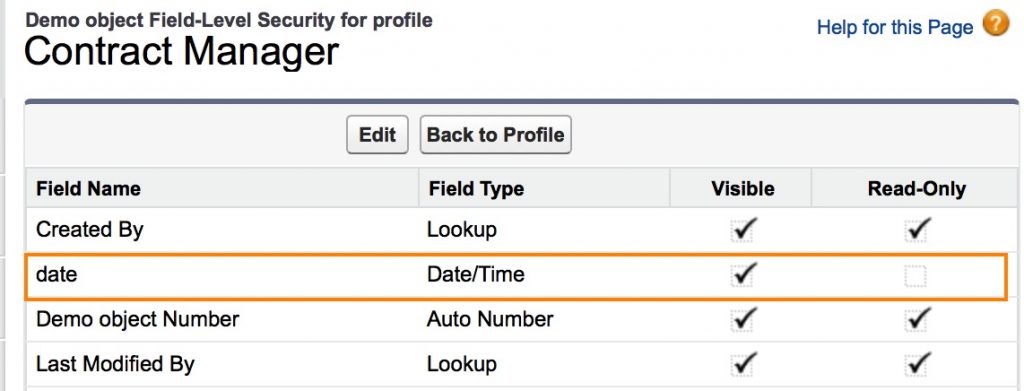Field Level Security Salesforce – Field Level Security Overview.
Field level security in Salesforce is configured for a user’s profile. Using Field Level Security administrator can controls whether a user can see, edit, and delete the value for a particular field on an object. Field level Security in Salesforce are very helpful to assign page layouts to users with out creating new page layout. Page layouts in Salesforce are intended to organize fields, buttons, related list and other data. Using page layouts we can make required field for some profiles and read-only to some profiles using field level security in SFDC.
Example:- For Administrative Assistant profile, if we want to remove access to payroll and social security information for obvious reasons. A common mistake we make when restricting access is we simply remove a field from a user’s page layout. This method only controls the visibility of the field on detail and edit pages for the object. To be absolutely certain that a user does not have access to a specific field, we must lock down the field with field-level security. This Field-Level Security in Salesforce removes all access to the field for the API, related lists, list views, reports and other parts of plat.
To administer Field-Level Security follow the steps given below.
- Go to Setup=>Administer=>Security Controls=>Field Accessibility.

- Now a list of Object in organization will be displayed. Select the object whose field is to be modified.
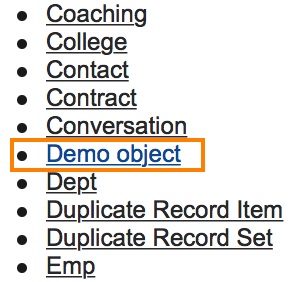
As shown above we selected Demo Object.
- Now choose your view. If we select View by field we can access field level security for only one field. If we select View by Profile we can access field level security for multiple fields.
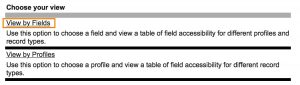
- Now select the field from the drop down and from field accessibility for field click on on the link to edit field access.
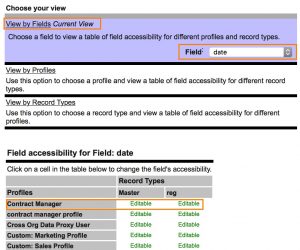
- Now we have two choices for field access to the field date i.e., Visible and Read Only

- Select Visible to make the field readable and Editable.
- Select Read Only field to make the field visible but not editable.
- Finally click on Save button.
To check the field level Security for the object demo Object go to profiles and click on Contract manager profile. Now go to Custom object field-level Security and click on the object.