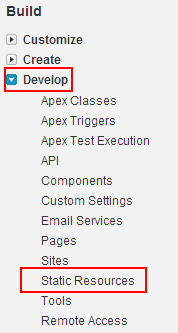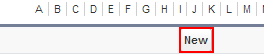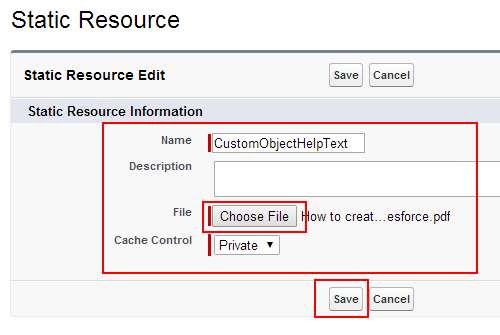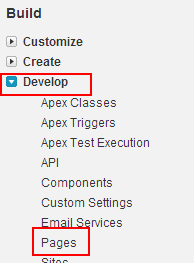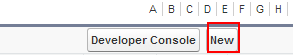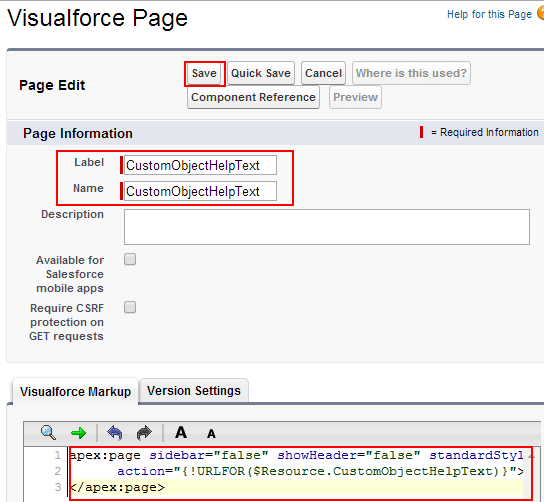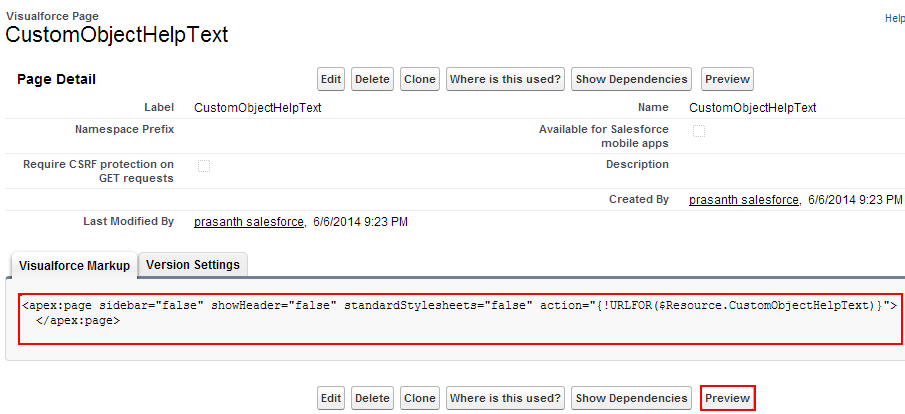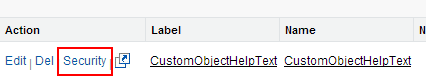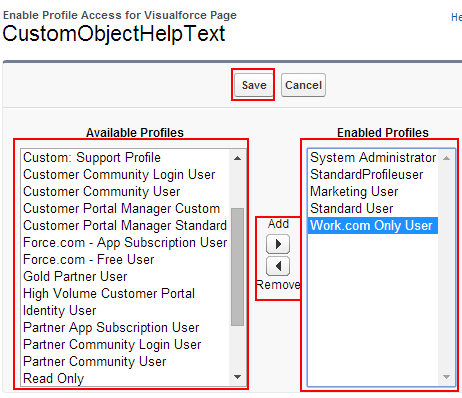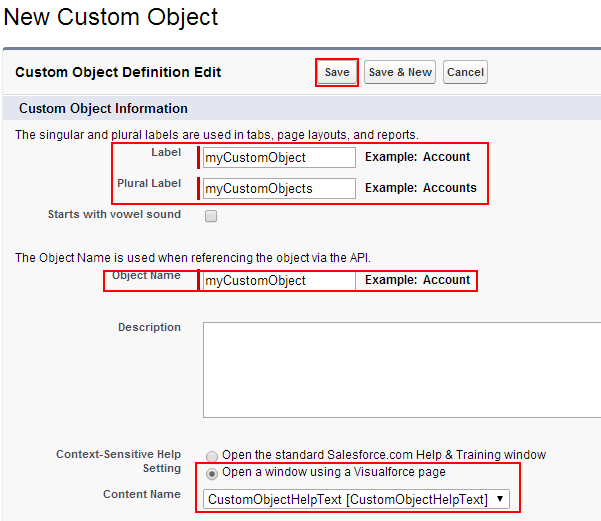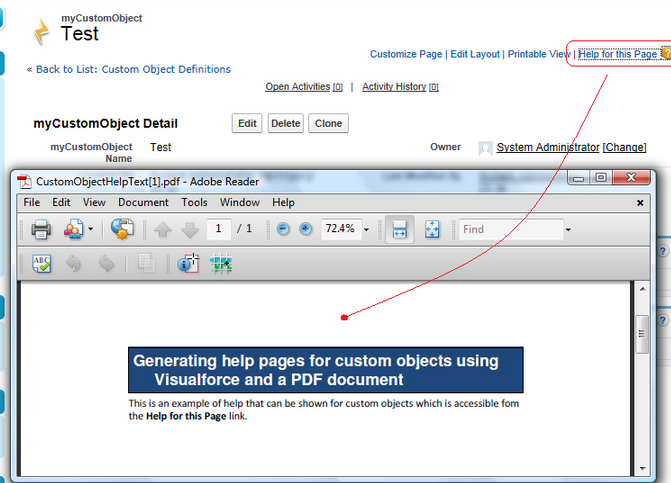Generating help pages for Custom Objects : In our Previous salesforce training Tutorials we have learned about how to convert 15 digit opportunity ID in to 18 digit ID. In this salesforce tutorial we are going to learn about how to Generate help pages for custom objects using visualforce and a PDF Document.
Generating Help pages for custom objects is nothing but adding custom PDF File or PDF document for the purpose of showing help information in salesforce.com.
Generating help pages for custom objects using visualforce and a PDF document we have to follow three steps.
- Upload PDF Document in to Salesforce.com as a static resource.
- Creating visualforce page.
- Linking Visualforce page link with custom object.
- Testing the page.
Generating help pages for Custom Objects
How to Upload PDF Document in to salesforce using static resource.
Before uploading PDF Document in to salesforce create an appropriate PDF help document. After creating PDF document follow the steps shown below.
Go to Setup.
Now go to Develop=>Static resources=>New
Now Select New Button.
Now enter the name for the static resource in the Name field as CustomObjectHelpText.
In the file select Choose file and upload PDF Document. Leave Cache control as Private.
Now Click on Save.
Uploading PDF Document to salesforce using static resources has been finished.
Creating visualforce page.
PDF Document which is uploaded is stored in salesforce now we have can use that PDF Document as reference with visualforce page. TO reference with visualforce page we have to create new visualforce page as shown below.
Go to Setup=>Develop=>Pages.
Now click on New.
Now we have to enter Label and Name Fields as shown below.
Enter the code as shown above.
Now Click on save button.
Now go to Setup=>Develop=>Pages and browse for CustomObjectHelpText visualforce page ans click on security link.
Now we have to set security for the required profiles.
Now Click on Save.
Linking Visualforce page link with custom object.
Now go to Setup>Create=>Object=>mycustom Object=>Edit
Enter the values as shown above and in the context-Sensitive Help Settings select the option called Open a window using a Visualforce page and select content Name from the Drop Down as CustomObjectHelpText.
Now click on Save.
Testing the page.
Now go the detailed view of the custom record and click on Help for this page which is on the right-hand side of the page.
After clicking on the link a PDF Document will be opened as shown.