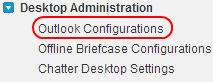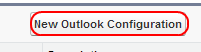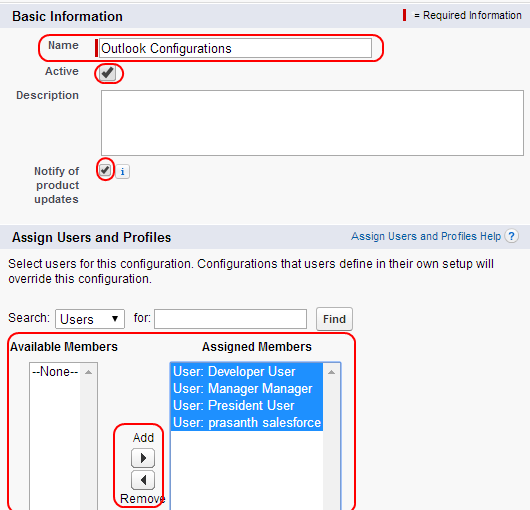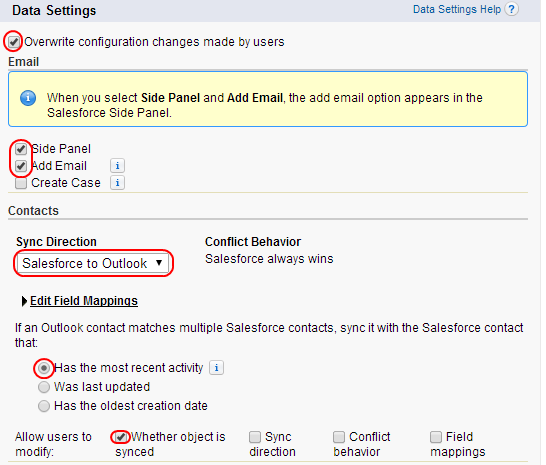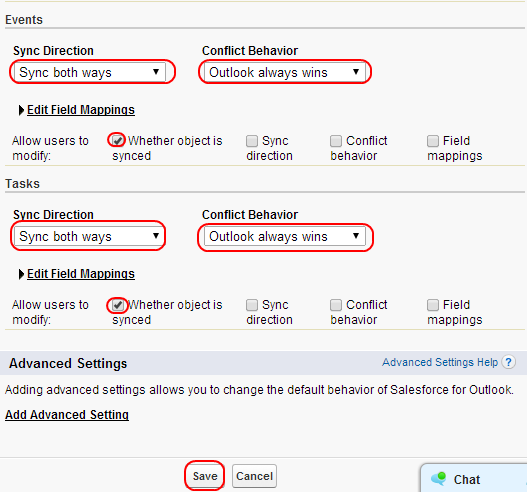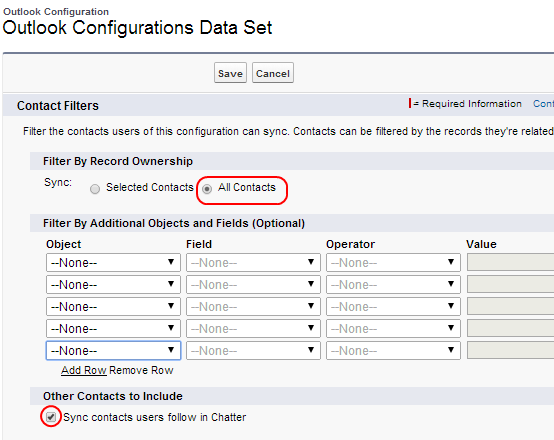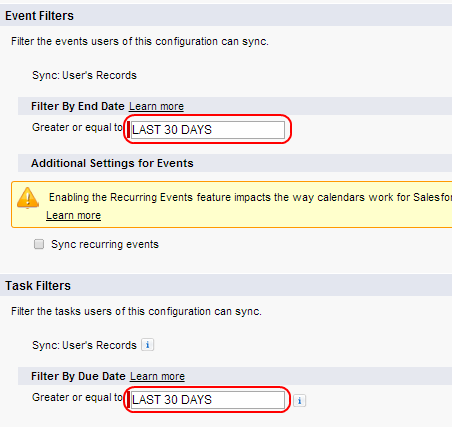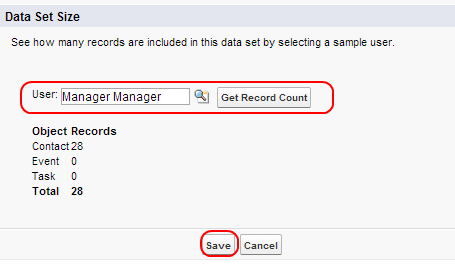Setting Outlook configurations in Salesforce CRM : In our previous CRM Salesforce Training Tutorial we have learned about How to generate help pages for custom objects in salesforce. In this salesforce training tutorial we are going to learn about Setting Outlook configurations in Salesforce CRM.
In recent days many of the user’s are using Microsoft Outlook as their primary E-mail application. User’s who are from salesforce also using Outlook as their primary email application. So Salesforce.com has come up with an idea Integrating Microsoft Outlook with salesforce.com and hence they developed Salesforce for Outlook.
In this Salesforce training tutorial we are going to configure different settings in Salesforce for Outlook application where w can define which item to sync, which direction the data flows between Outlook and Salesforce and what is the action to be happen when a data conflicts arises.
Setting Outlook configurations in Salesforce CRM
Now go to Setup.
Now go to Desktop Administration => Outlook configurations.
Now Click on New Outlook Configuration.
Now Enter all the Basic information as shown below.
Enter Name, Check the active check box, check notify product updates and Assign users and profiles as shown above.
Make all the settings as shown above.
When Adding Email settings we have to activate Email to Salesforce features. When Email to Salesforce is activates it allows us to assign e-mail to leads, contacts, opportunities and so on when e-mailing from Outlook.
Now Click on Save Button.
When Save button is clicked we are taken to a page to set different filter settings.
In Filter by record Ownership section select All contacts and also check Sync contacts users follow in Chatter Check box as shown above.
In Event filters section enter the Date values as shown.
We can use Get record Count button to check how many records will sync from salesforce to Outlook.
Finally Select save button.