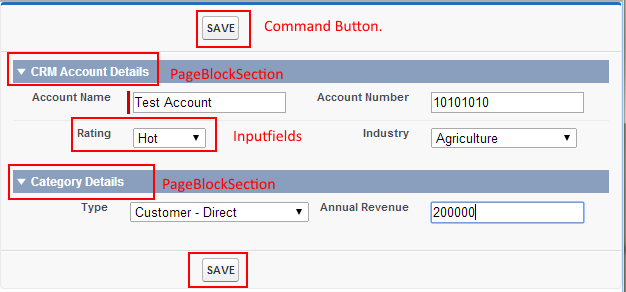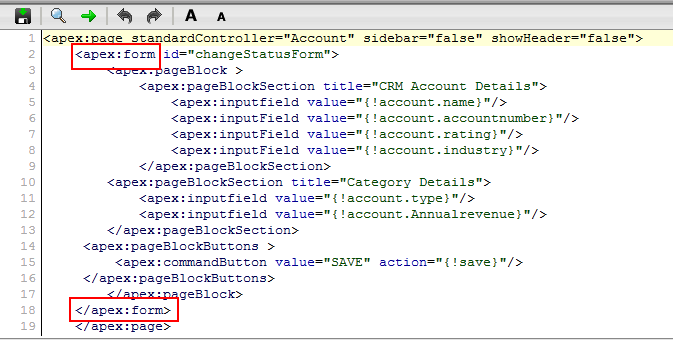Visualforce Apex:form Tag
Visualforce Apex:form Tag : In our previous Salesforce Tutorial we have learned about visualforce <apex:page> tag . In this Salesforce Training Tutorial we are going to learn about <apex:form> tag.
<apex:form> :- apex:form tag is used in visualforce page to add submit forms, input values from the user and so on. We can use many apex:form tags in a visualforce but using only one apex:form tag in a visualforce page is recommended. When <apex:form> is used in VF page and should be ended with </apex:form>.
Different attributes supported by <apex:form> tag.
| accept | acceptcharset | dir | enctype |
| forceSSL | id | onclick | ondbclick |
| onkeydown | onkeyup | onmousedown | onmouseout |
| onmouseover | onmouseup | onreset | onsubmit |
| prepenId | rendered | style | styleclass |
| target | title |
Let us check how <apex:form> tag works.
- <apex:form> form is added after <apex:page> tag and should be closed with</apex:form> tag.
- Between these tags all other tags are added like pageblock, pageblocksection, inputfield and so on.
apex:form tag Output.