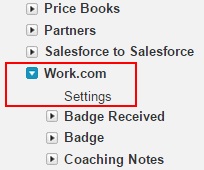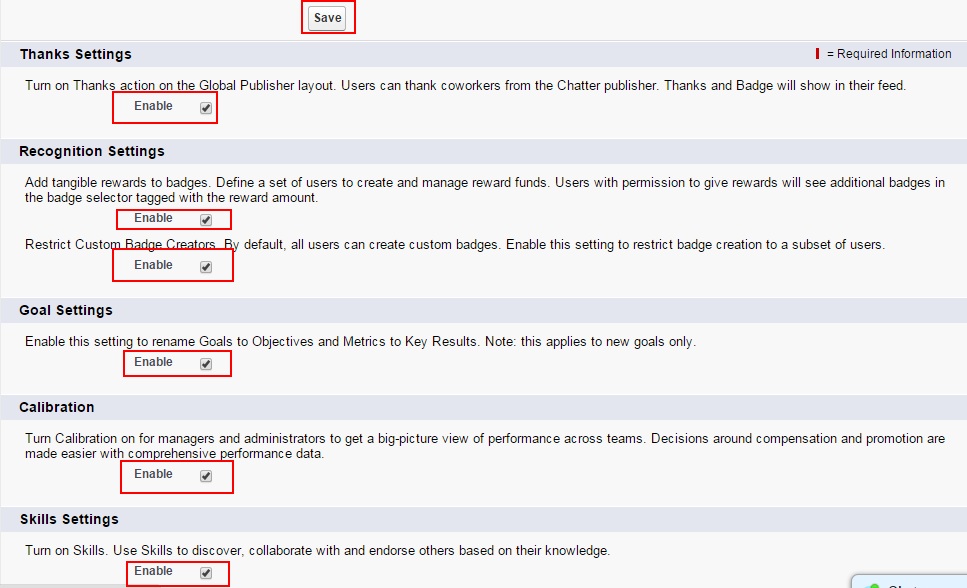Work.com by Salesforce is a comprehensive suite of tools designed to support workplace operations, productivity, and safety. Originally launched in response to COVID-19, it has since expanded to address broader workplace needs.
In our previous Salesforce Tutorial we have learned about an overview on work.com in salesforce.com and different activities that are to be followed for implementing work.com. Activating work.com features in salesforce is primary and must be done before all process. So in this Salesforce Training Tutorial we are going to learn about Different work.com features and also we learn about how to enable features in Salesforce.
Key Components of Work.com
- Workplace Command Center
Central hub for tracking workplace readiness, employee health, and operational data. It helps leaders make informed decisions about reopening and resource management. - Employee Workspace
A digital platform that provides employees with a unified view of tools, applications, and company news. It supports remote work and enhances productivity. - Employee Helpdesk
An AI-driven support system for IT and HR inquiries, allowing employees to quickly find solutions through chatbots and knowledge articles. - Shift Management
Facilitates employee scheduling, ensuring compliance with safety protocols and optimal workforce allocation. - Emergency Response Management
Automates emergency response actions, including contact tracing and incident reporting, to maintain safety during crises. - Broadcast Messaging
Enables timely communication to employees and customers through SMS, WhatsApp, or other channels for important updates. - Queue Management
Allows customers to join virtual queues, helping reduce wait times and manage in-person visits safely.
Work.com combines these tools to help organizations maintain safe, productive, and efficient workplaces, adaptable to evolving challenges.
Enabling work.com Features
Different Work.com Features in Salesforce ?
In Work.com we 9 features that are to be enabled before assigning work.com administrator. Generally work.com licenses have three features. They are
- Work.com Motivate.
- Work.com Align.
- Work.com Perform.
Work.com features avaialble for us will be different depending upon the licence type. Some of them are.
| Feature | Section |
| Enable Thanks | Thanks Settings |
| Enable Rewards | Recognition Settings |
| Restrict Custom Badge Creators | Recognition Settings |
| Rename Goals and Objectives | Goal Settings |
| Enable Calibration | Calibration |
| Enable Skills | Skill Settings |
| Restrict Skills and Endorsement | Skill Settings |
| Enable suggested Skills | Skill Settings |
| Enable Automatic Skill Feed Posts | Skill Settings |
How to enable Work.com Features in Salesforce ?
To enable work.com Features in Salesforce follow the steps shown below.
- Go to Setup=>Customize=>Work.com=>Settings.
Now click on Settings.
Enable all the settings shown above and finally click on Save button to Save all settings.