Welcome to this comprehensive guide on setting up Salesforce Commerce Cloud. Explore the ultimate Salesforce Commerce Cloud tutorial! Learn step-by-step how to set up and configure essential features, manage profiles and permissions, customize page layouts, and implement flow templates. Dive into creating a seamless Payments Digital Experience Site and setting up sharing settings for optimal security.
Perfect for beginners and professionals, this guide simplifies complex processes with actionable insights. By the end, you’ll master key tools to enhance e-commerce operations and deliver exceptional customer experiences
Salesforce Commerce Cloud Tutorial
- Introduction to Salesforce Commerce Cloud.
- What is Salesforce B2B Commerce.
- Basic Setup Overview
- Configuring Essential Features
- Setting Up Sharing Settings
- Managing Profiles and Permission Sets
- Customizing Page Layouts
- Implementing Flow Templates
- Establishing the Payments Digital Experience Site
- Conclusion
Introduction to Salesforce Commerce Cloud
Salesforce Commerce Cloud is a leading e-commerce solution that empowers businesses to deliver seamless shopping experiences across all channels—online, mobile, social, and in-store. By integrating robust e-commerce capabilities with Salesforce’s powerful customer relationship management tools, it enables personalized customer journeys and drives business growth.
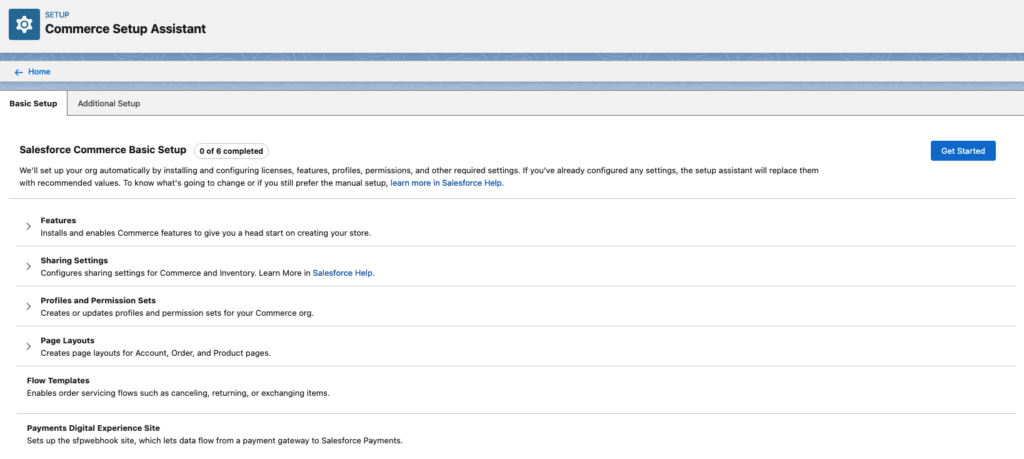
Basic Setup Overview
The basic setup of Salesforce Commerce Cloud involves automating the installation and configuration of licenses, features, profiles, permissions, and other essential settings. The setup assistant replaces any pre-configured settings with recommended values to ensure your store operates efficiently. For detailed information on the changes or if you prefer manual setup, refer to the Salesforce Help documentation.
Configuring Essential Features
Enabling key features is crucial for leveraging the full capabilities of Salesforce Commerce Cloud. The setup assistant will install and activate the following features:
Essential Features and Descriptions
| Feature | Description |
|---|---|
| Commerce | Activates Commerce functionalities and the refreshed Commerce app, along with related settings essential for store operations. |
| Experience Cloud | Enables Experience Cloud, allowing you to create and manage digital experiences such as customer portals and communities. |
| Order Management | Activates Order Management and related settings to efficiently manage orders throughout their lifecycle. |
| Omnichannel Inventory | Enables Omnichannel Inventory, providing tools to manage inventory across multiple channels and locations seamlessly. |
| Salesforce Payments | Integrates Salesforce Payments into your org, allowing for streamlined payment processing capabilities directly within Salesforce. |
| Enhanced Security | Enhances security by enabling recommended session settings, helping protect your store and customer data. |
Setting Up Sharing Settings
Proper sharing settings ensure that data is accessible to the right users while maintaining security and compliance.
Sharing Settings Configuration
| Sharing Setting | Description |
|---|---|
| Commerce Sharing Settings | Configures sharing settings for Commerce objects to control how commerce data is shared among users. |
| Inventory Sharing Settings | Sets up sharing settings for Location and Location Group objects, managing access to inventory location data. |
Managing Profiles and Permission Sets
Profiles and permission sets define user access and capabilities within your Salesforce org.
Profiles and Their Purposes
| Profile Name | Purpose |
|---|---|
| Commerce Business User | Allows users to create internal users and access essential Commerce functionalities needed for operations. |
| Omnichannel Inventory Manager | Grants access to Omnichannel Inventory features, enabling users to manage inventory across channels. |
| System Administrator | Provides full access to setup functionalities for users, profiles, and order-related objects. |
| Payments Administrator | Enables users to configure and manage Salesforce Payments, including settings and transaction management. |
Customizing Page Layouts
Custom page layouts enhance user experience by organizing fields, buttons, and related lists in a way that suits your business needs.
Page Layouts and Their Features
| Page Layout | Features |
|---|---|
| Account Layout | Provides a customized view of Account records tailored for Commerce operations. |
| Order Layout | Displays essential order information in an organized manner for efficient order management. |
| Product Layout | Enhances product records with Commerce-specific fields and related lists. |
| Order Summary Record Page | Offers a comprehensive view of order details, statuses, and related actions. |
| Price Book Entry Layout | Customizes the layout for price book entries to include Commerce-specific pricing information. |
Implementing Flow Templates
Flow templates automate order servicing processes, streamlining tasks such as canceling, returning, or exchanging items. By enabling order servicing flows, you enhance customer service efficiency and streamline common order management tasks. You can use predefined flow templates or customize them to fit your specific business processes.
Establishing the Payments Digital Experience Site
Setting up the Payments Digital Experience Site is essential for integrating payment gateway data with Salesforce Payments. This setup involves configuring the sfpwebhook site, which allows data to flow securely from a payment gateway to Salesforce Payments.
Steps to Configure the Payments Digital Experience Site
- Enable Digital Experiences Navigate to Setup, then under Digital Experiences, select Settings. Enable Digital Experiences and set a domain name for your organization.
- Create the
sfpwebhookSite Go to Sites under Digital Experiences. Click New and select thesfpwebhooktemplate. Configure the site details, including the site name and URL, and then activate the site. - Configure Site Permissions Assign the necessary permissions to the site guest user. Ensure the site has the appropriate access to interact with Salesforce Payments data securely.
Conclusion
By following this tutorial, you have successfully set up Salesforce Commerce Cloud with the recommended configurations. Your organization is now equipped with essential features, enhanced security, and customized layouts to optimize your e-commerce operations. Remember to regularly review and adjust settings as your business evolves to maintain optimal performance.
Additional Resources