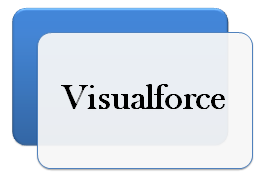Visualforce is a tag-based markup language like Hyper Text Markup Language(HTML).Visualforce has User Interface frameworks for building various attractive and dynamic applications.When working with visualforce in salesforce.com we have to learn many tags like in HTML. By using different tags and SOQL queries we develop VF pages. In salesforce, when a developer wants to develop any application different development technologies can be used in Visualforce. VF pages supports many development technologies like jQuery, JavaScript, CSS, HTML, Flash and Ajax.
Visualforce Developer Topics.
Introduction to Visualforce.
Visualforce Development Tools.
Getting Started with Visualforce.
Controllers.
- What are the different Visualforce Controllers?
- Standard Controllers?
- Custom Controllers?
- Controller Extensions?
View Components.
- What are the different visualforce view components?
- Basics on View components?
- What are the Data Components ?
- What are the Action Components?
- What are the primitive Components?
- What are the Force.com-Styles components?
- What are the Force.com User Interface Components?
Visualforce & Native User Interface.
- What is meant by visualforce native user interface?
- Different Standard Pages in Force.com?
- Overriding Standard Buttons with visualforce pages?
- Embedding Visualforce page to Page Layouts?
- Overriding Custom Buttons and Links using visualforce pages?
- Creating Custom Visualforce Tabs?
Visualforce in Production.
- what are the different visualforce section’s in production?
- Debugging and Tuning?
- Error Handling?
- Governor Limits?
- Code coverage?